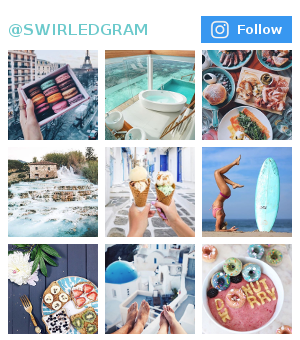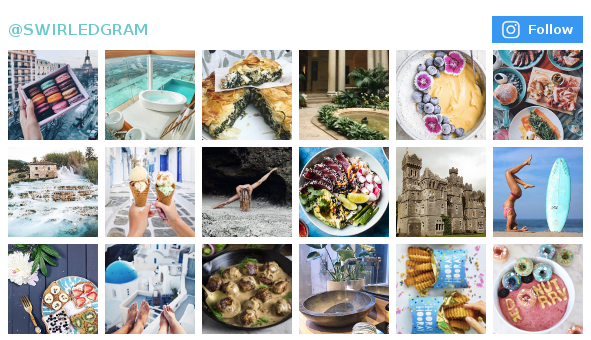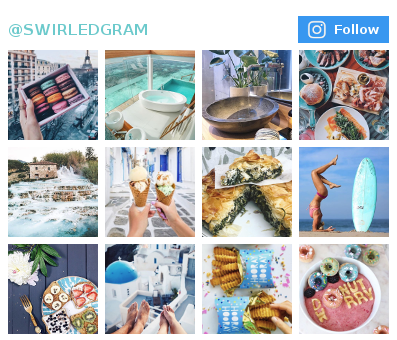This Financial App Will Make You Hyper Aware Of Your Spending And Saving Habits
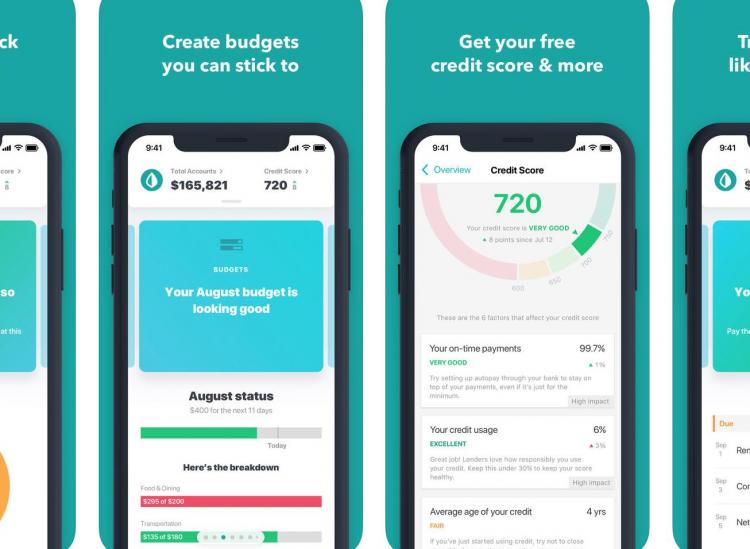
Via App Store
What if you could keep track of all your finances in one place? Your bills, bank account, direct deposit, credit card purchases and more could be all connected. Plus, you could create a budget seamlessly, while also tracking your credit score. You’d be the financial queen you always knew you could be, but who just kept getting sidetracked by sales (just because those boots are 50 percent off doesn’t mean you have to buy them).
Now you can. If you’re somewhat new to the world of personal finances, then you might have never heard of Mint by Intuit. However, if you’re more of a second-tier money guru, then you probably know about this app by now. Regardless, it’s a good one to have in your financial toolkit. It can get a little overwhelming with the number of financial apps that are out there, so finding one that works best for you is important. With that in mind, we decided to test out Mint and report back with our findings so you can better manage your finances.
Before you download Mint, know the basics:
- It’s free and available for both iOS and Google Play customers.
- In order to get the most out of Mint, you’ll need to connect any and all accounts to the app.
- Mint has an “Offers” section where you can find information on credit cards, loans and investments that match your financial situation.
- You can create a budget after all of your accounts are linked so you can determine ways to spend less and save more.
- You can access your credit score, as well as tips on how to boost it.
Mint has a lot to offer.
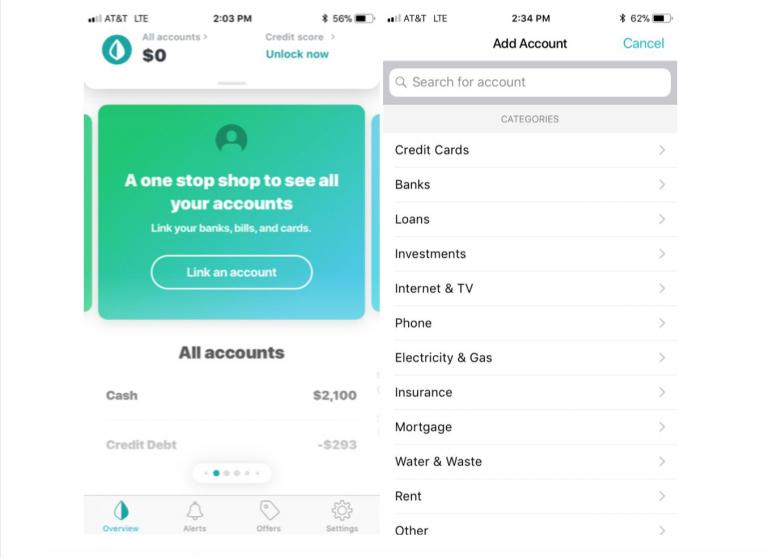
Swirled/Hilarey Wojtowicz
After downloading it, you’ll be prompted to log in with your Intuit account, or you can make a new one. Once you’re signed up with a username and password, you can access all that Mint has to offer, which, if you didn’t notice yet, is a lot.
Mint’s home screen allows you to scroll through several pages with info on what you can do in the app, like the ability to see all of your accounts, transactions, savings, spendings, cash flow, bills and credit score.
Note: The app kept freezing as we scrolled through the pages on the home screen. Not sure why, but we were still able to click around to the other areas.
Before you can begin utilizing these features, though, you need to link your accounts. When you click on the “link an account” button, you’ll be prompted to link one of several accounts. Mint’s options seem almost endless. You can link your bank accounts, loans, credit cards, internet and TV, phone, insurance, mortgage, rent, water, electricity and more.
Pro Tip: If you’re planning to really get the most out of Mint, set some time aside so you can link all of your accounts. This may take some time considering how many it allows you to link to the app, especially if you’re not the one directly paying a bill and need to get that info (like if you’re still on that family phone plan with your parents — no judgment here).
It will help connect you with better accounts.
One thing that many people aren’t aware of is how much more interest they could be earning on the money in their savings accounts. For instance, if you have a savings account through a traditional bank, you might only be earning 0.01 percent interest per year. That’s peanuts.
On the flip side, there are so many awesome savings accounts out there that offer interest rates of 1.8 percent or higher. With all of this in mind, Mint suggests savings accounts that will truly help your money grow faster. Plus, you can get all the details in the app and apply for an account with just a few clicks.
Beyond savings accounts, Mint will also connect you with credit card, loan and investment accounts that fit your financial situation. For instance, Mint may suggest a credit card or loan with a lower interest rate because it can see that your credit score recently increased. Or, it may see that you’ve started investing money in a more traditional institution and suggest a few other apps that could help you diversify those investments.
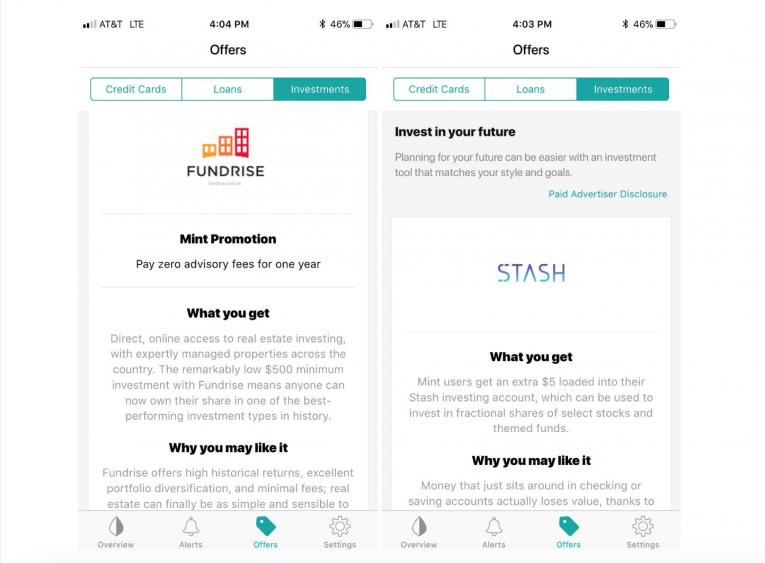
Swirled/Hilarey Wojtowicz
In my Mint app, for example, I received information for Stash and Fundrise, two apps I’ve been meaning to try for some time now. I might actually check them out now!
Note: These credit card, loan and investment account options may be paid promotions. So we’re not exactly sure if they’re personalized for every user. Regardless, options are always a good thing.
You’ll become very aware of your finances.
All in all, Mint made me super aware of my money and where it was going. The app lists the total amount that is in all of your accounts at the very top of the screen. Then it breaks it down as you scroll through the various pages, letting you know about a recent transaction that took place or a direct deposit that just dropped and more. It also compares you to other Mint users. For instance, the app told me that I spent 1.7 times more money on Lyft rides last month than other Mint users.
If you’re getting ready to download the Mint app, be prepared. It will break down every dollar you spend and save so you’re hyper-aware of where all of your money goes. This could make you feel some feelings, and if you’re into that, we’ve got another financial app for you to try. But if you’re ready to take control of your finances, then Mint might just be the app for you.
Have you downloaded the Mint app? Let us know what you think of it, plus any others you would recommend, in our LinkedIn Group!
RELATED
This Financial App Will Get You Money Back On Items You’ve Already Bought
10 Financial Planning Apps That Will Help You Save Money
5 Smart Budgeting Apps That Will Help You Keep Your Life Together