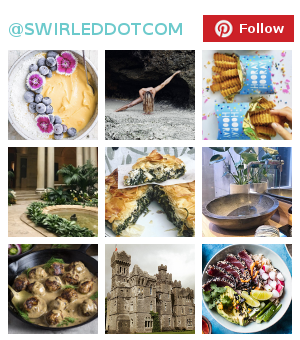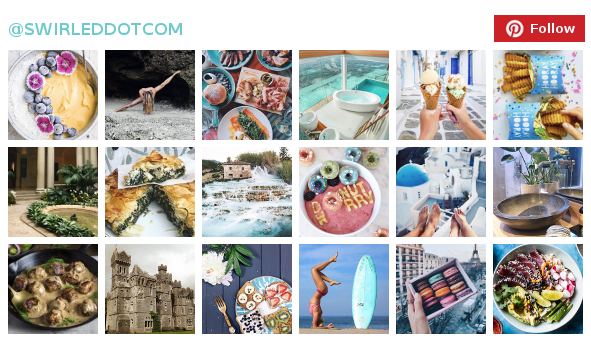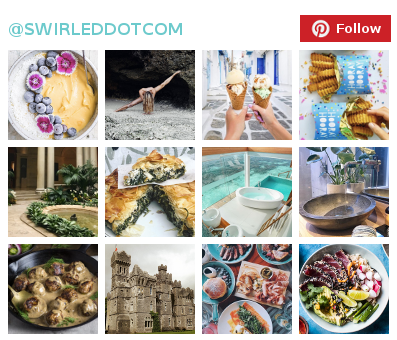This Financial App Will Lower Your Bills And Help You Save Money

Trim
Are you tired of paying hundreds of dollars for cable? What about thousands per year for car insurance? Now imagine if there was someone (or something) that could help you lower those bills. That’s exactly what Trim does.
Trim is a financial app for desktop that tracks your spending so that it can find ways to save you money. From negotiating a bill with your cable company to suggesting better accounts and cash back cards that could help you save more, Trim could really change your financial situation. Consider it your personal finance assistant, which we could all use. With that in mind, we decided to test it. Here’s what we discovered.
Before you download Trim, know the basics.
- Trim isn’t a mobile app. It works on desktop or in your mobile browser.
- It’s free to sign up with an email address or Facebook account, and it’s super easy to connect your bank accounts.
- Trim will send you texts or messages on Facebook Messenger, too, where you can respond with keywords and get quick info on your balances, recent spends, purchases on Amazon and more.
- If you work with Trim to negotiate your bills, you’ll be charged a small percentage fee of what you end up saving.
Trim tracks your spending and subscriptions.

Trim
Before Trim can negotiate your bills, it needs to understand how you spend your money. After you connect your bank account, Trim will scan and import your spends from your checking, credit and savings accounts associated with that bank.
On your dashboard, in the “My Wallet” section, you’ll see all of your balances for each of these accounts, plus a list of all of your spends. Above that, Trim suggest ways to save you money like switching savings accounts to one with a higher interest rate, paying down debt, earning more cash back rewards, budgeting better and trimming cable, energy and car insurance bills.
As you scroll down your dashboard, you’ll see that Trim compares your spending on a month-to-month basis, so you know if you’re on track or not. Then it lists all of your transactions down the rest of the page.
You can access different parts of your Trim account via the menu in the top right-hand corner. It lists all of the specific areas that it can help you with, like subscriptions. In the “Subscriptions” section, Trim tells you the total amount that you spend on subscription services per month. For instance, Trim showed us that we pay for Spotify and Hulu, including the amount we’re charged and when the payment is processed every month. It gives you the option to cancel the subscriptions, too.
Budget better, pay down debt and compare.
In the “Budget” section, Trim looks at your spending over the last three months and suggests a specific amount of money to spend every month. You can then click the “Set a Budget” button and use the suggested number as a guide so that you don’t overspend from month to month.
In the “Pay Off Debt” section, Trim looks at any lines of credit that you have attached to your account. If you only connect one bank account and have just one credit card associated with it, then that’s all it’ll show. When you connect more accounts, you’ll be able to see your combined total debt in Trim and then use its calculator to figure out how many months it’ll take you to pay it all off.
If you want to see how your finances stack up against those like you, check out the “Peer Comparisons” section. Trim will load data based on people who are in a similar age range and location to determine if your spending habits are on par with theirs. At the time of writing, this feature was in Beta, so beyond comparing monthly total spends, there wasn’t much else to do.
Trim negotiates your bills to save you more.
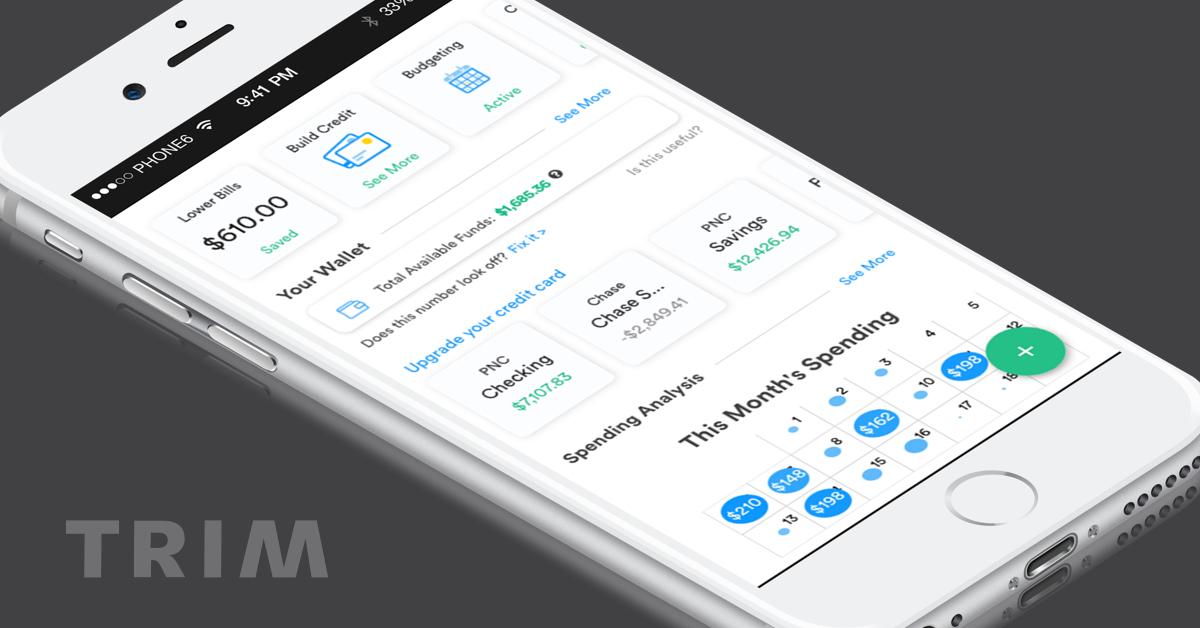
Trim
If there’s one thing that really sets Trim apart from other financial apps, it’s the “Bill Negotiation” section. This is where Trim will look at all of the bills you pay with your linked bank account and determine if it can negotiate a lower payment for you. It starts with your cable bill, but will also negotiate your phone bill or car insurance bill. All you have to do is upload the bill (whether it’s a screenshot of the online bill statement or a picture of a paper one) and Trim will get to it.
Trim will legit contact your provider and negotiate ways that you can lower the monthly payment. If it’s successful, Trim ends up taking a 33 percent cut of the amount it saved you. For example, if Trim was able to lower your cable bill by $10 per month for 12 months, it would take 33 percent of $120, or $39.60 for itself, over the course of the year. If the negotiation isn’t successful, then Trim charges you nothing.
Saving is made simple.
Once you’re on track with Trim, from paying less in bills to sticking to a budget, you can also sign up for a better savings account. Trim’s Simple Savings Accounts are FDIC insured up to $250,000. It costs $2 per month to use, but it offers a 1.5 percent interest rate, which is much higher than traditional brick-and-mortar banks. Plus, it allows you to set up automatic weekly transfers so you can really meet your financial goals.
All you need to do is select the bank account you want to transfer money from and then state the amount. Trim will then set you up with the Simple Savings Account. You can change the weekly transfer amount at any time, too.
If you’re looking for a simple desktop app to help you figure out a budget, pay down debt, save more and spend less on bills, then Trim’s for you. But there are a ton of great financial apps out there, and it’s wise to try them all. You never know which one will be your perfect match and help you achieve financial freedom.
RELATED
Here Are The Best Money-Saving Chrome Extensions
24 Savings Accounts That’ll Seriously Help Your Money Grow
This Financial App Makes Money Management Crystal Clear