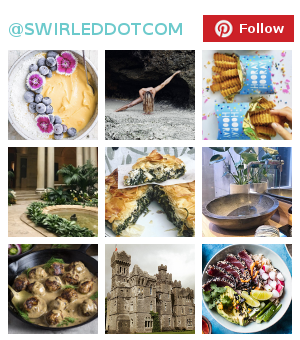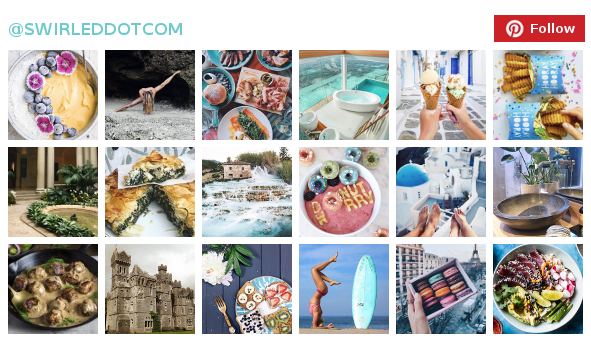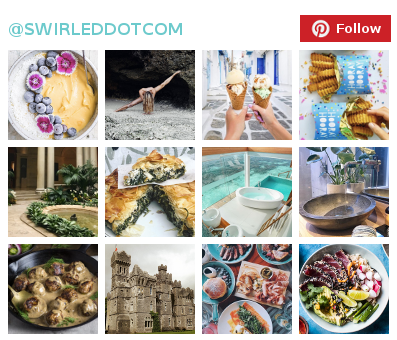This Is What Facebook, Amazon, Apple, Netflix And Google Know About You

Pixabay/FirmBee
While you’re checking your Facebook notifications on your Apple iPhone during an episode of “Black Mirror” on Netflix and Googling when the next season begins before buying a new phone case on Amazon, these five tech companies are collecting all of your personal data.
In 2018, numerous data breaches opened our eyes to just how much of our personal information is really out there on the internet. But it’s hard to know exactly what Facebook, Amazon, Apple, Netflix and Google really know about us when there are so many layers to each one of them. Collectively, these companies are known as “FAANG” and they know more about you than you think they do. And the sad thing is that even though they’re collecting our personal data every day, it’s hard to imagine a life without them. So in order to better protect yourself from data breaches, here’s what these five companies know about you and how you can manage it.
After Facebook’s Cambridge Analytica scandal, the social media site made a few changes to what users can and cannot do on the platform. Now, you can access and download all of your personal information and activity on Facebook. This includes your:
- Personal information that you’ve uploaded to your profile like your name, email address, phone number, etc.
- Posts, photos, videos, comments, likes, reactions and pokes
- Friends, followers and followings
- Messages, groups, events and pages
- Marketplace activity and payment history
- Saved items and places you’ve created
- Apps and websites with Facebook login enabled
- Ads, search and location history
- Calls and messages
- Security and login information
- Personal devices (think IP addresses), operating systems, WiFi and battery life
- Life stage categorization, face recognition and address books
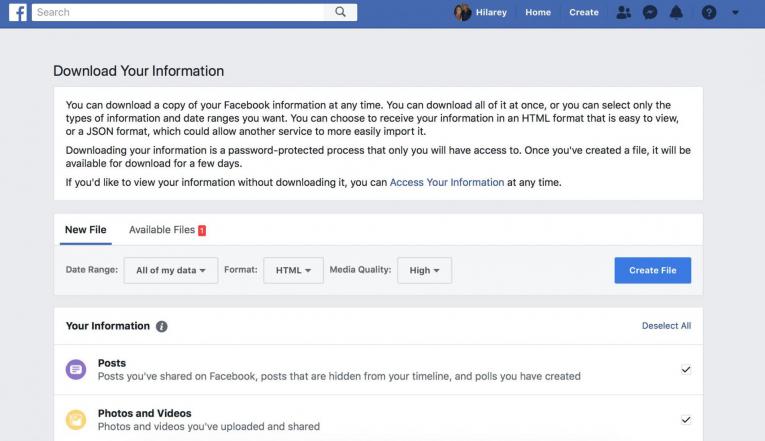
Swirled/Hilarey Wojtowicz
To find this information, go to your Facebook settings and click “Your Facebook Information.” Here, you can access, download, manage and delete your account and information. Depending on your privacy settings, some of this information may be blank while others might include years’ worth of data. You can read all about what Facebook collects on the company’s Data Privacy page.
Amazon
As you might expect, Amazon has a lot of info on what you’ve purchased over the years. It also collects your browsing history (which you can delete and turn off), recommendations that it has for you based on what it thinks you like and more. Amazon also tracks your:
- Addresses that you’ve sent products to
- Wish lists of products and watch lists of movies and shows
- Any and all eBooks
- Every song you’ve played on Amazon Music ever
- Pictures and other files you may have stored on Amazon Drive
- Applications you may have downloaded from the Amazon store like Alexa, all of which have your information (location, name, wireless network and more) stored, as well
- Ad settings (personalized or not; you can turn this off, too)
- All devices you’ve accessed Amazon on (you can de-register from old devices you no longer use)
- Both current and expired credit or debit cards you’ve linked to your Amazon account
- Any saved WiFi passwords
- History of everything you’ve ever asked your Amazon Echo if you have one
Amazon also collects anything and everything that you may have provided it over the years, like your name, email address, zip code, phone number, driver’s license, social security number and more. It automatically knows your time zone, browser, device type, operating system, cookies, length of visits and a few more technical, behavioral data points.
All of your information may be shared with affiliated businesses, too, such as parties that operate an Amazon.com store or sell products through Amazon. Some of your information may also be provided to Amazon partners like when products are delivered, or it may be used in partnership with promotional offers. You can manage your privacy and communication settings in your settings and preferences. You can read about everything that Amazon collects from you on its Privacy Notice page.
Apple

Apple
It shouldn’t be a surprise, but Apple tracks a decent amount of your data. The good news is that much of the data it does keep track of is behavioral, like app purchases and software updates.
If you’re thinking of getting a new iPhone, first know what personal information Apple collects:
- Apple ID
- Date of birth
- Sharing of content with friends and family who also have Apple devices and products
- Credit requests
- Customer support queries
- Repairs
- Survey participation
- Product purchases and serial numbers
- Apple forum activity
- All Apple stores (iTunes, iBooks, etc.) and iCloud services activity
Apple says that it also collects “non-personal information,” which includes your:
- Occupation
- Language
- Zip code
- Unique device identifier (like IP address)
- Referrer URL
- Location
- And time zone
The company says it uses this information to provide a better experience for customers. Some data is transferred to other parties, too, such as your cell phone carrier (Verizon, AT&T, etc.) or app developers who want to improve their apps, but Apple will always get your explicit consent first.
When it comes to your personal information like your health and fitness, payment options, browsing history, CarPlay and more, Apple says much of it is encrypted, and you may be asked to review a privacy policy before electing to share any of this data with other apps and third parties of your choosing.
Apple customers can request a copy of the information that the company tracks via Apple’s Privacy Enquiries page, but can also download it.
According to Tech Crunch, to get your data right now, log in to Apple’s Privacy Portal. Then, when you request a copy of your data, you’ll see a list of categories that it tracks, such as Apple ID and device information, iCloud Notes, iCloud Contacts, Game Center Activity and more. Select the areas of information that you want to download. Apple will verify that you are who you say you are. You’ll then get a notification when the information is ready to be downloaded. From there, you have two weeks to download the information, which comes as a .zip file.
If you don’t see the option to download your Apple data in your Privacy Portal, try again in a few days. This feature rolled out in mid-October 2018 and might still be making its way to all customers.
Netflix
If you’re a Netflix customer, then you probably know that it tracks your viewing trends so that it can suggest new shows and movies that you might like. However, it also collects a lot of your personal information, which you may give to Netflix, plus some that is collected automatically. This includes your:
- Name, email address and phone number
- Address and zip code
- Payment methods
- Netflix activity
- Interactions with customer service
- Interactions with marketing online
- Device IDs (like IP address), software characteristics, product types, advertising identifiers and other unique identifiers
- Information collected via cookies and internet advertising
- Information from other sources like service providers and government databases
Netflix says it uses this information to provide a better customer experience, including the identification of potentially illegal activities like fraud. It shares some of this info with service providers, promotional partners and law enforcement (upon request), and you may be asked to give explicit consent.
You can request a copy of your personal information that Netflix collects by emailing [email protected], and you can learn more via the Privacy Statement on its website. You can manage your privacy settings in your Netflix account on the website as well.
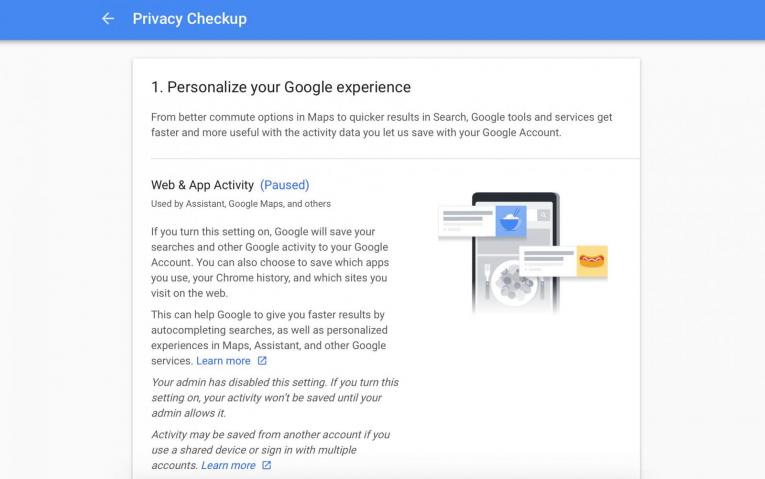
Swirled/Hilarey Wojtowicz
While Google collects a lot of your information through your Gmail account, it also ensures that you control what it does and doesn’t collect. On its Privacy Page, Google explains that it collects information, such as your:
- Language preferences
- Name and email address
- Phone number and payment pieces of information
- Content you create in its apps, like emails, photos, spreadsheets, documents, etc.
- Browser type and settings
- Device type and settings
- Mobile phone carrier and settings
- IP address
- Searches and activity on Google, Chrome, YouTube and other Google-owned apps and websites
- Location, WiFi and cookie data
- Data from other public sources, such as if your name is in a newspaper article
Google says it uses all of this information to provide a better user experience. One thing that Google offers that these other tech companies don’t is the Privacy Checkup feature where users can answer a few questions and get recommendations on how they can update their individual privacy settings. You can also manage your ad settings, your activity that’s saved to your Google account, your personal information that’s shared with others across Google services, shared endorsements and the information you choose to share via Google+ (does anyone even use that anymore?).
The only time Google shares this information is when you give consent, domain administrators (like your company, if they use a Gmail for work emails) or service providers need it or if law enforcement requests it. Google encrypts all of your data when it’s in transit, too, so that it’s sent safely. Like Facebook, Google allows you to export and download your personal data. You can also delete a lot of your Google information. For even more information, check out Google’s Privacy site.
Be mindful of what information you share with companies, especially on the internet. Protecting your privacy now can help prevent fraud, data breaches and more in the future.
RELATED
Here’s How To Find Out What Your Social Media Knows About You
Here’s How Facebook Chooses Which Ads To Show You
New Instagram Safety Features Aim To Help Users Stay Secure