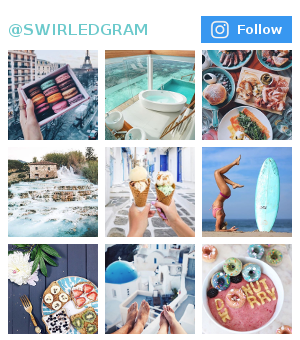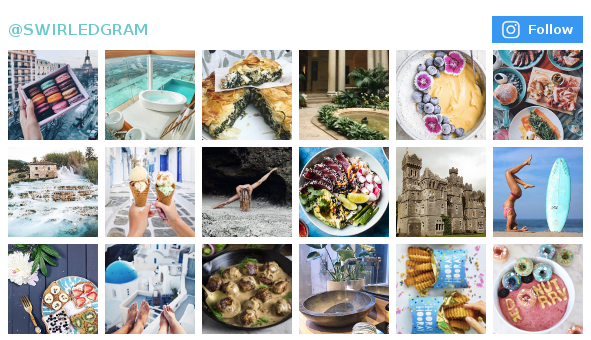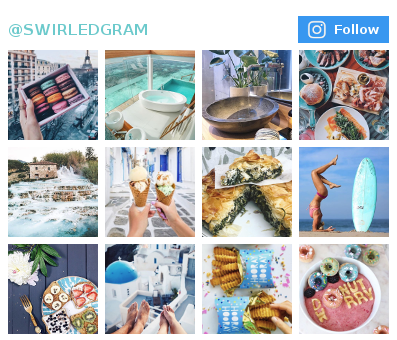Here’s How To Find Out What Your Social Media Knows About You

Unsplash/Alexa Suter
Nearly all of us millennials are on some form of social media. We bet you are, and we bet you also know that providing personal information is one of the first steps to joining a platform. It all seems simple at first — name, birthday, email. But you should know that social media platforms like Facebook can garner a hell of a lot more from you than just basic info. While data breaches are terrifying enough, you may get a chill up your spine just knowing what information your favorite social channels have on you.
So, why do social media platforms gather information on you in the first place? The answer is simple: revenue.
Case and point: When Facebook gave ads permission to use the personal information given willingly to the platform by its users, it made a ton of money, obviously. Advertisers were able to target people in a micro fashion, having confidence that the people whose timelines they popped up on would want to buy their products. That’s why when you browse high heel sales on another website and come back to Facebook, you may see ads about that very website, sometimes as soon as hours after you searched.

Flickr/Jason Howie
How To Find Out What They Know
Each platform has its own process of gathering information (unless you’re talking about Facebook, which also owns Instagram, so you’ll hit two birds with one stone when you look into your own information). You can see what information Facebook has on you by going to your profile, selecting the “…” next to Activity Log, selecting Timeline Settings and selecting Ads. Here, you’ll see what ads have learned about you. You can also select Apps instead of Ads if you’d like to see what information you’ve willingly given to third-party websites and apps when you’ve connected them to Facebook. Be prepared — you may have hundreds of apps connected without fully knowing that each one is a gateway for your information to be stored somewhere online.
A few things Facebook and Instagram can pick up on you just from being a user is your hometown, whether you’re living there or away, whether you live close to your family, your political affiliation and your frequented locations. We know… it’s scary.
Twitter, as another example, has its own situation going on with how you find your information, but at least it’s extremely transparent. When you log in, select your profile, select Settings and Privacy, select Your Twitter Data, enter your password and confirm. There, you’ll see your basic information as well as which devices you’ve logged in from, where you’ve logged in from, your interests and more.
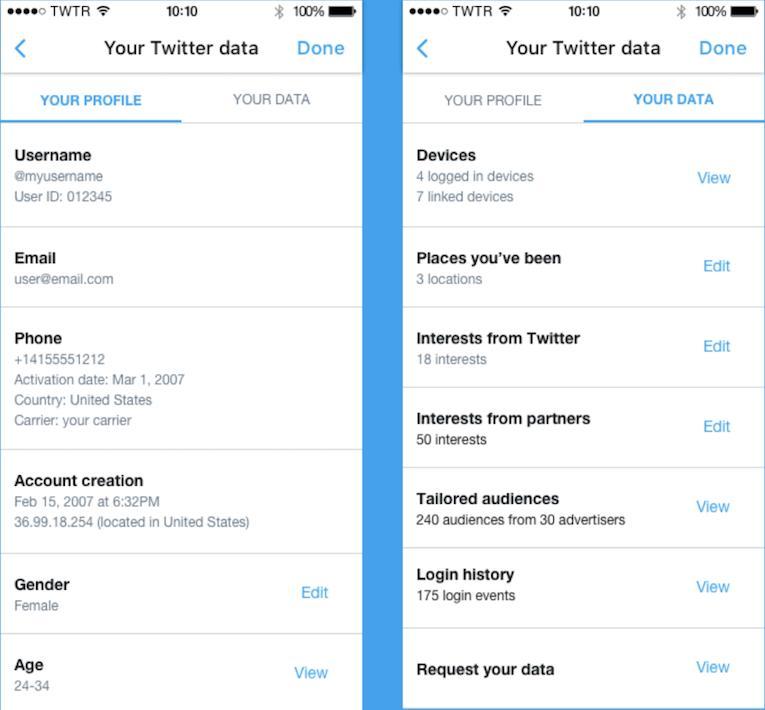
While allowing social media platforms to have this information isn’t a guaranteed harm, it’s also not guaranteed safe. On any platform that allows you access to the information it has stored on you, make sure you limit as much as possible and delete any unwanted apps that are connected to certain platforms. These apps could take your information as well, and some could even illegally sell that information to third parties.
Don’t risk your personal information just by being careless. Check out the platforms you use, what their data scraping policies are and the information they have on you. It’s never too late to protect yourself, friends.