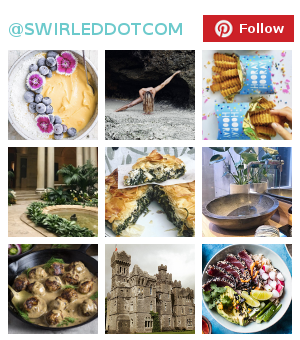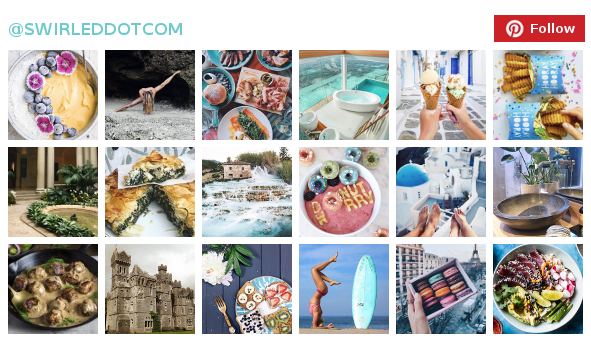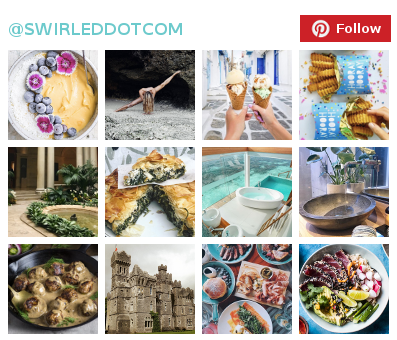This Simple Trick Will Help You Kick Your Phone Obsession To The Curb

Unsplash/Chad Madden
Once we pick up our phones and start scrolling, it feels virtually impossible to put the damn things down. That tech tether is strong AF, and it seems like there’s nothing we can do to successfully cut that cord… until now.
Enter: Grayscale display mode. It’s such a simple fix — we can’t believe it took us this long to figure it out. Basically, this standard feature on both iPhones and Android devices makes every bright, shiny and colorful thing you see on your phone appear lackluster and, well, boring. In grayscale mode, Instagram loses pretty much all of its appeal. Facebook posts aren’t nearly as intriguing and you can forget about any mobile shopping. All of sudden, your phone is only good for texting, reading articles and — dare we say — making phone calls.

Unsplash/Ben Kolde
Activating this display feature is super simple. If you have an iPhone, open your Settings app, select General, select Accessibility, select Display Accommodations, select Color Filters, toggle on Color Filters and select Grayscale. If you have an Android device, the process will depend on your particular model, but it’s usually accessed via the Accessibility menu.
And that’s it. You’re officially on your way to making your phone so boring that you won’t want to spend more time looking at it than you have to, which frees up so many minutes for other things like reading, sleeping, socializing… the sky’s the limit. So go forth and ditch that phone addiction for good!
RELATED
Your Future Self Will Thank You For Using The Grandma-Size Font On Your Phone
Why You Should Never Leave Your Phone Plugged In When It’s At 100 Percent
7 Awesome iPhone Tools You Wish You Knew About Sooner