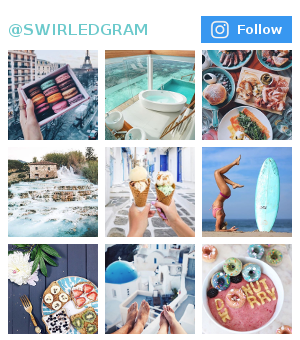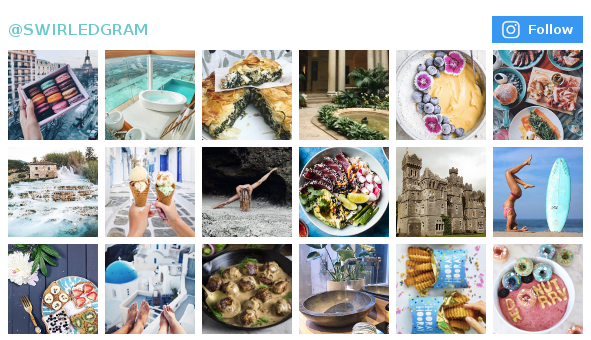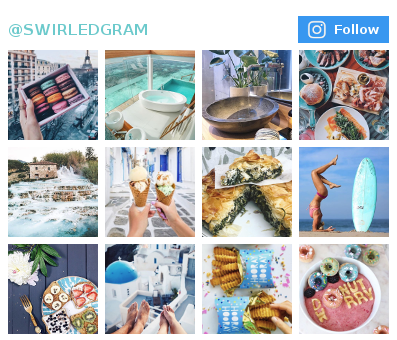Your Future Self Will Thank You For Using The Grandma-Size Font On Your Phone
rawpixel
Cell phone users typically fall into two camps: those who push through and read the tiny font on their screens no matter which app they’re using, and those who say, “F*ck it,” and change those default text settings to what we call “grandma-size.” Does it lead to social embarrassment and public ridicule? Sure. Does it also make your eyes feel a hell of a lot better than squinting all day long? You betcha.
Seriously, if you haven’t already tried enlarging the text size on your phone, give it a go. Just follow these simple steps if you have an iPhone (or these if Android is the name of your game). We switched long ago because when you spend the vast majority of your working hours staring at a computer screen, the last thing you need at the end of a long day is more digital eye strain.
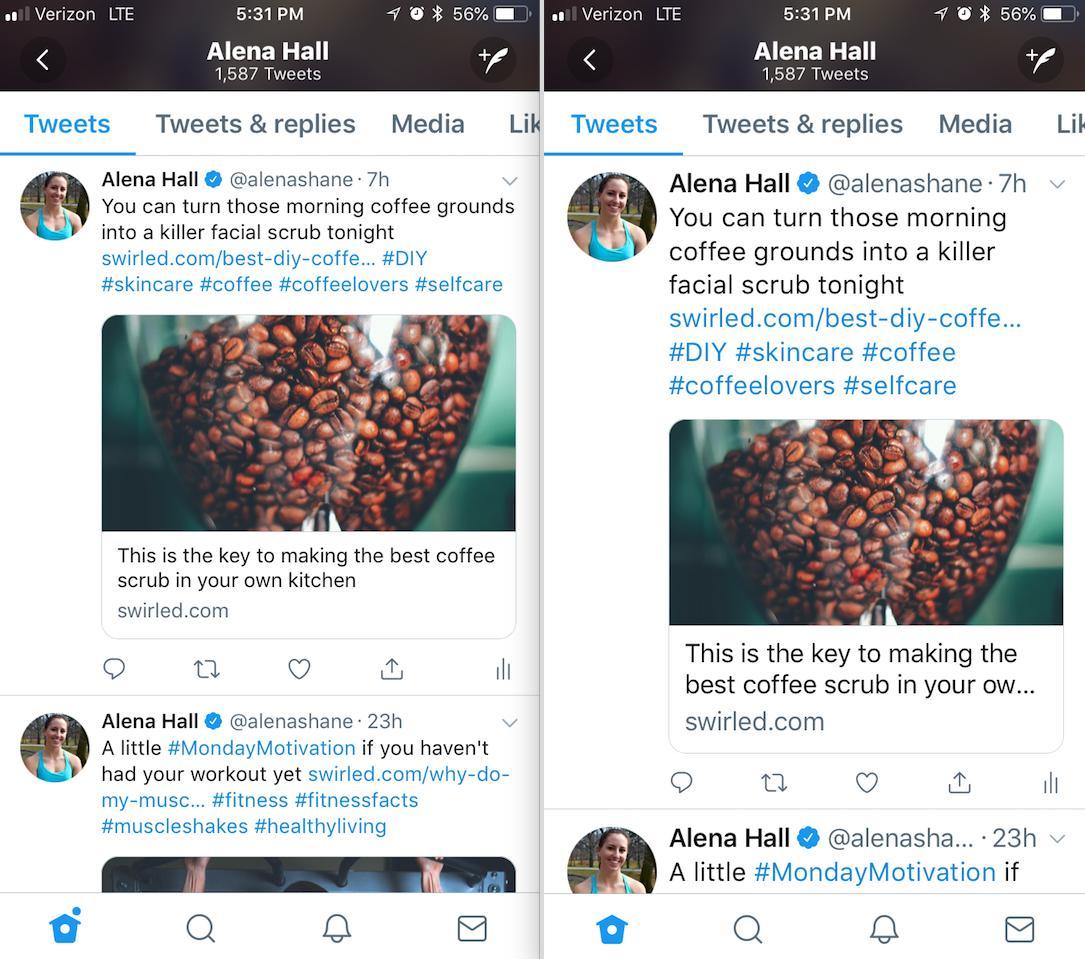
Swirled/Alena Hall
It didn’t take long for us to adjust to our grandma screens. In fact, they felt noticeably different on our eyes within a matter of a day or two. The real difference though, came when our friends who insist on squinting asked us to look at stuff on their screens. It was incredible how much more effort it took to decipher a text, caption or email with such tiny text. Our eyes hurt now just thinking about it.
Honestly, once we got past the initial “OMG, your FONT!” reactions from loved ones looking over our shoulders, there were zero downsides to taking advantage of this phone feature. We now live in a land with fewer headaches, not-so-tired eyes and maybe even a wrinkle or two less than our small-font friends. Perks all around. 🙌
RELATED
7 Awesome iPhone Tools You Wish You Knew About Sooner
Why You Should Never Leave Your Phone Plugged In When It’s At 100 Percent
Science Says Turn Off All Those Phone Notifications Immediately