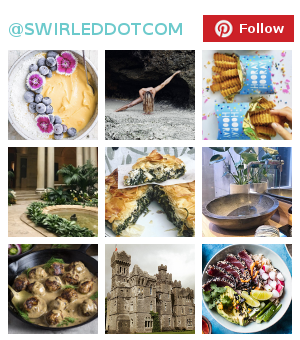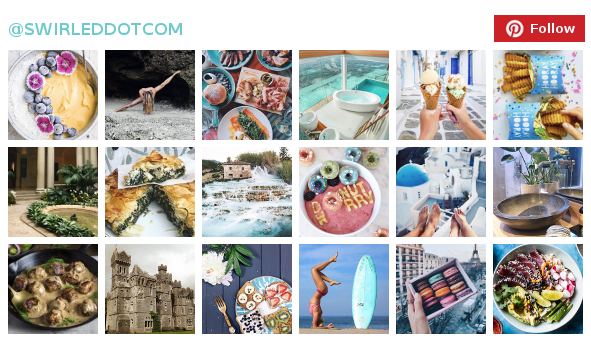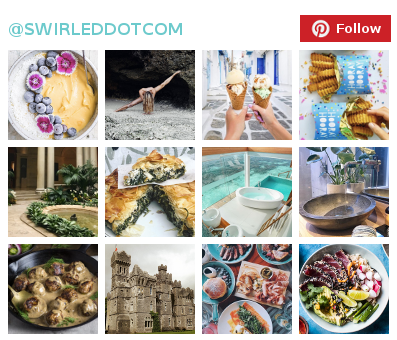7 Awesome iPhone Tools You Wish You Knew About Sooner

Unsplash/Josh Rose
We gotta say, we love learning about cool stuff on our devices. iPhones, for example, are packed with interesting features and info that we had no idea existed. These seven iPhone tools in particular are simply awesome and they’ll make your life easier all at once. What can be better than that?
1. Redial Feature
It’s a small feature, but it’s so cool. When you’re on your call screen, hit the green dial button once and the number you just called will come back up. Bam!
2. More Focused Camera

Unsplash/Callie Morgan
There’s nothing worse in iPhone world than when your camera loses focus just as you have the opportunity for the perfect shot. Keep your focus game strong by locking your camera’s focal point! To do that, tap the screen and then press on it for a second or two until you see “AF Locked” at the top of your screen. There, it’s locked!
3. Effective TouchID
Doesn’t it suck when you implement TouchID, but it doesn’t work when you try to access your phone? What you may not know is that your iPhone allows you to save different entries of the same fingerprint. Save a bunch of different angles of your fingerprint so that in any situation, you’re not locked out.
4. Cache Clearing
You’re probably familiar with clearing your web browser cache, but what about doing it on your phone? Yep, your iPhone has a caching feature for each app you use to clear out more usable space so your device works faster. In your settings, tap on any app (like Safari, for example) and scroll down until you see “Clear History and Website Data.” This won’t affect your phone in any negative way, other than getting rid of your recent search history.
5. Finding An iPhone’s Owner

Unsplash/Ehimetalor Unuabona
If you’re ever in the position of finding someone’s iPhone out at a bar or restaurant (or anywhere), you can simply ask Siri “Whose phone is this?” As long as the iPhone user has Siri enabled and his or her information updated, Siri will give you the proper information to get in touch with the person. Good deed award goes to you! 🎉
6. Checking Your Service
Spotty service? Instead of haphazardly moving around the room to find better reception, let your iPhone tell you where it gets the best service. Dial *3001#12345#* and you’ll be taken to a new screen called “Field Test.” Select Serving Cell Measurements and look at the Measured RSSI, which is a measurement of your reception. The number it shows is always negative. If you’re higher than -100dBm, you should be able to connect and stream happily. Once you’re lower than -120dBm, you probably won’t even be able to send a text. Move around the room using this tool as a compass for your reception, and you’ll find the best spot in no time.
7. Know Who’s Calling Before Looking At Your Phone
Familiar with the vibration tool on your phone? Your iPhone actually allows you to create custom vibrations and assign them to specific people calling you. If you can remember the combinations, this is a really solid tool for knowing who’s calling without even needing to look at your phone. Pretty cool, right?
RELATED
Why You Should Never Leave Your Phone Plugged In When It’s At 100 Percent
4 Ways To Stop Accidentally Draining Your Phone Battery