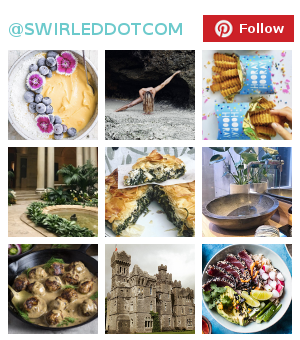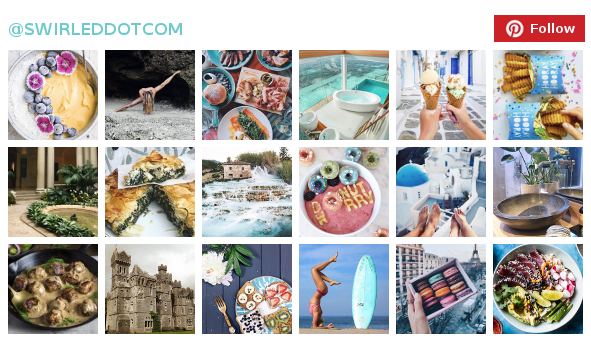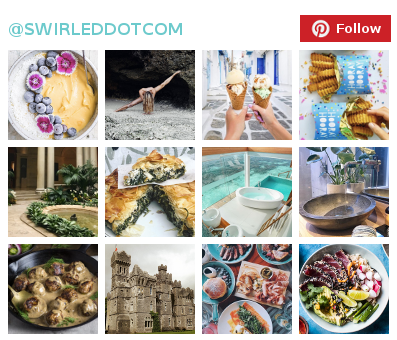How To Know If You’re Suffering From ‘Tech Neck’ (And What To Do About It)

Unsplash/Keenan Constance
Spend all day hunched over your computer at your desk job? Same. Spend all night staring down at your phone? Us, too. These facets of modern life have become so commonplace that we don’t really question them, but they could be to blame for your new-found health woe: tech neck.
Tech neck is the result of spending hour after hour with your neck flexed so that you’re holding your head too far forward, forcing your cervical spine out of its natural alignment. (Your head weighs between 10 and 12 pounds, which creates a lot of pressure on your neck when it’s jutting forward.) This prolonged poor posture can lead to quite a list of uncomfortable health problems, including:
- Muscle strain
- Spinal disc injuries
- The pinching of nerves along your cervical spine
- Chronic headaches
- Shooting, radiating pain in your arms
- Arthritis-like problems with your neck’s range of motion
The term “tech neck” overtook the former “text neck” when health professionals began to realize it isn’t just that perpetual downcast gaze at our smartphones that’s causing these issues. Because many of us work on laptops (at the office and on the couch at home), our time on the computer leaves us staring downward rather than directly forward like we used to with traditional desktop setups.
Unsplash/rawpixel
With that said, there are several ways to alleviate the not-so-fun symptoms of tech neck without abandoning your job or ditching those addictive social media feeds for good.
1. Take frequent breaks. Every 20 minutes or so, make a point to either step away from your devices for several minutes or readjust your positioning so the stress on your neck changes. The more you move around and stretch, the better.
2. Set up your desk ergonomically. If you can afford a standing desk unit, definitely make the investment. If you have a sturdy box lying around that can prop your laptop up higher and closer to your natural line of vision, make that baby part of your desk decor. Whatever adjustments you can make that keep your cervical spine in neutral alignment, make them.
3. Change your chair. This kinda goes along with ergonomics, but the design of your chair — especially the back panel — goes a long way in keeping your spine aligned properly. Swap yours out for one with support from your tailbone all the way up to the center of the back of your head. Yes, that means it needs a headrest, and yes, it will make all the difference if you can consistently maintain contact between your head and the chair.
RELATED
5 Exercises That Will Help You Ditch Your Bad Posture For Good
These Are The Best Stretches To Counter All That Desk Sitting Your Job Forces On You
5 Products That Will Help Improve Your Posture At Work