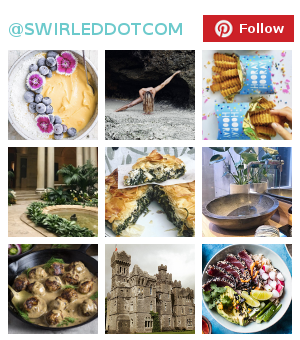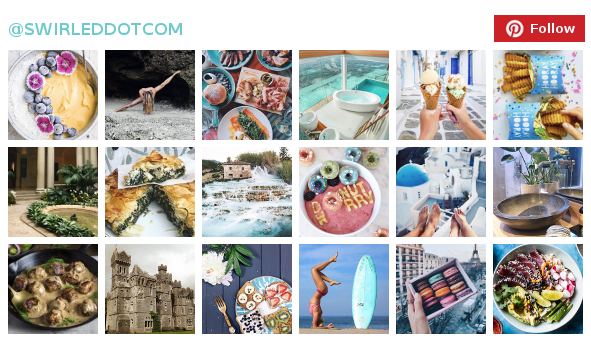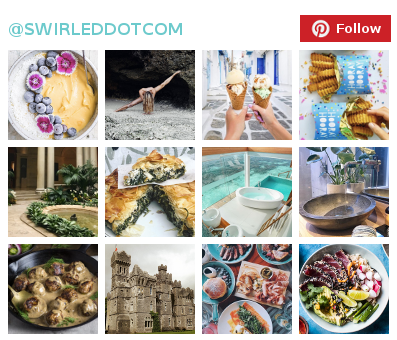7 To-Do List Hacks That’ll Help You Be More Productive Every Day

Burst/Matthew Henry
We all know writing a list is one of the easiest ways to make sure we get everything we need to do done. But there may be some to-do list hacks that can help us be way more productive. In search for our answer, we turned to the expert herself for some advice on how to get the most out of our to-do lists every day.
Paula Rizzo is The List Producer. After working in broadcast media for close to two decades, she learned a thing or two about staying organized. Careers and life can get overwhelming, so Rizzo turned to her to-do list to help her get everything done. Now the author of the “Listful Thinking: Using Lists to be More Productive, Highly Successful and Less Stressed,” Rizzo helps others hack their to-do lists so they can thrive in their careers and life. We spoke with her about the ultimate tips and tricks for using our to-do lists to get more done, too.
1. Write your to-do list the day before.
First things first: Every day before leaving work, make your to-do list for the next day. Rizzo told Swirled that this is the best way to set yourself up for success.
“Before I leave every night, I walk through what’s going to happen the next day,” Rizzo said. “So I set an intention: What do I actually need to get done?”
Rizzo said this is the best way to make sure that the next day doesn’t get away from you. You’ll be able to come into the office in the morning and know exactly what needs to get done.
2. Make sure you have all the resources you need to complete the tasks on your list.
“Don’t put anything on it that you don’t have the time or the resources to do,” Rizzo said. Whether that means you need to wait for a team member to get back to you with data before you write a report, or you need to break a bigger project down into smaller bite-size tasks, make sure everything on that to-do list can be done that day.

Unsplash/J. Kelly Brito
Pro Tip: Consider making a list of things that you need in order to get other tasks done. Then tackle that list when you have time, maybe at the very start of the day. If you’re able to find the resource you need to get a bigger task done, then that bigger task can be added to your to-do list that day or the next.
3. Set a time limit for tasks.
Building off the mentality that you need to make sure all items on the list can be done that day, make sure you physically have the time to complete everything, too.
“Sometimes we say ‘oh this will just take five minutes,’ and then 25 minutes later, we’re still working on that task,” Rizzo said. “I encourage people to time themselves. This comes from my background in TV. Everything was very defined and there were a lot of deadlines, so if it needed to be one minute and 30 seconds, then it was one minute and 30 seconds. I knew exactly how long it was, so being able to have that ingrained — how long tasks actually take you to do — is really helpful.”
When you can stay on time with your tasks, you’ll be more productive and won’t be wasting any time. Rizzo suggests setting a timer on your phone or an alarm so you know when a task must be completed.
4. Keep separate lists for everything.
If you just keep one long to-do list for everything in your life, it could get very overwhelming. Instead, Rizzo said to do a brain dump of everything you need to do and then organize it into separate lists.
“For instance, I do a work list and a home list,” she said. “It could be on the same piece of paper, but it’s just not all jumbled together on the same list.”
If you’re using the same sheet of paper, try keeping all work-related tasks on the left and all home-related tasks on the right. Rizzo said this helps your brain decipher what’s what, rather than having to pick what you need to do from a long list. You can even get more granular with separate lists for everything in your life beyond just what you need to do, like grocery shopping or packing for a trip.
5. Know what’s a priority on the list and what isn’t.

Burst/Matthew Henry
It can be difficult to determine what’s a priority every day when there’s so much that needs to get done. Instead, Rizzo said to think about the top three things that you need to do and consider that good enough. From there, add other smaller tasks that support those three big ones. Knowing what requires laser-focus will keep you in line with your priorities, and will prevent you from wasting time on tasks that are really just not that important.
Pro Tip: We can often get very distracted by emails during the workday. Instead of constantly checking your email and responding ASAP, only check your email once per hour. You should write this down on your to-do list. If necessary, block off an hour of time in the morning or afternoon and use it to respond to everything that came through while you were accomplishing another task.
6. Apps and tools are great, but the old-fashioned way might be best.
There are so many digital apps and tools that can be used to make a to-do list these days, but Rizzo is still a fan of pen and paper.
“I feel like [writing it down on paper] ingrains it into ‘this is action mode,'” Rizzo said. “If I write it down, I have to do it.”
And studies have found that people actually remember things better when they write them down on paper, rather than when they type them on a laptop. Rizzo writes down her daily to-do list, and then uses apps and tools for other lists. A few of her favorites include:
- Evernote. Rizzo uses this app for her packing and traveling lists, as well as a place to store information that she may need to reference later on when making a to-do list.
- Wunderlist. When she needs to run to Sephora or the grocery store, Rizzo makes short lists in this app.
- Todoist. Rizzo knows how often an email can end up becoming a task, so she uses Todoist to keep track of those items. It integrates with Gmail to show a pop-up to-do list that you can keep right there on your screen.
7. Take back your inbox.

Unsplash/Rawpixel
Knowing how much time you spend every day reading, replying to and deleting emails is important. That’s valuable time that you could be using to get stuff done at work and at home. Rizzo got to the point where she felt overwhelmed by everything and decided to hit the ultimate restart button.
“A few years ago, I gave myself 15 minutes and looked through my inbox to save some of the stuff or reply to things that were important, and then I just deleted everything else in order to start fresh,” Rizzo said. “I know it’s terrifying, but I wanted to start fresh and I knew if something was important and it mattered, it would come back to me. Somebody would follow up with me if they really needed to.”
This strategy might not be for everyone, so Rizzo told us that starting with a tool called unroll.me is a good plan. The website helps you unsubscribe from every newsletter and email that you no longer read.
“I love a 15-percent-off coupon or an eBook or whatever, so I sign up for a lot of newsletters, but it ends up creating lots of clutter,” she said. “In the end, you just end up spending more time deleting stuff because you’re not reading or using it.”
Pro Tip: If you want to keep things even more organized and spend more time crossing things off your to-do list and less in your email, create multiple email accounts and use each one for a specific thing. One should be for work, and then one could be for home, one for newsletters and one for online shopping receipts.
Put effort into your to-do list and reevaluate it often. With a little bit of work, your to-do list will be your guiding light, helping you be super productive and leading you to even more success in your career and life.
RELATED
Science Says Writing Out Those To-Do Lists Could Help You Sleep Better At Night
Here’s Why Taking A Break From Work Every Day Could Boost Your Productivity
This Study Supports You Turning Off Slack For A Few Hours Per Day