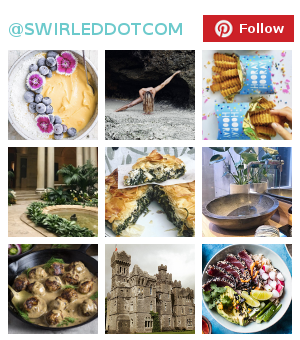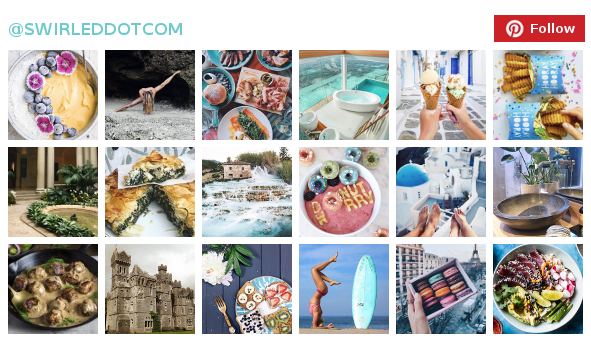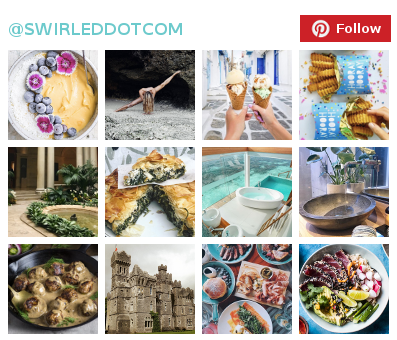New Instagram Safety Features Aim To Help Users Stay Secure

Unsplash/Freestocks.org
Our fave photo-sharing app, Instagram, just announced new safety features that will help users stay secure when logging in, following accounts with large audiences and requesting to be verified.
In a blog published to Instagram’s website on Tuesday, August 28, co-founder and CTO Mike Krieger outlined the new tools and changes that will roll out in the coming weeks.
“Our mission is to bring you closer to the people and things you love,” Krieger wrote in the blog. “That closeness can only happen if Instagram is a safe place. As the CTO of Instagram, keeping people with bad intentions off our platform is incredibly important to me. That means trying to make sure the people you follow and the accounts you interact with are who they say they are, and stopping bad actors before they cause harm.”
So what are the new features and tools we can expect to see?
About This Account
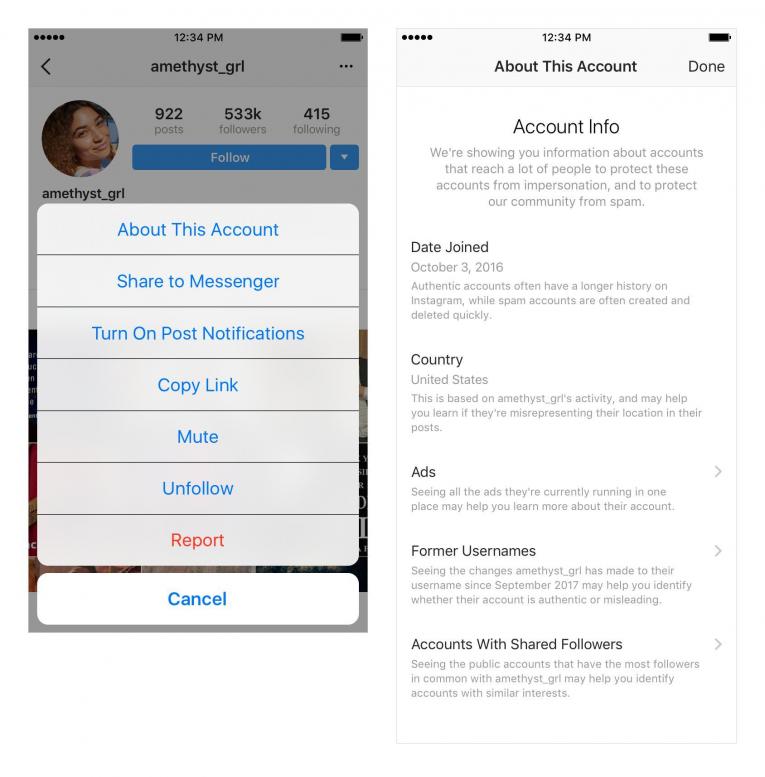
To ensure that Instagram influencers are who they say they are, users will now be able to learn more through the “About This Account” feature. To access it, users can click on the three dots in the top right-hand corner of an influencer’s profile page to access a menu with this feature included. Through the “About” section, users will be able to see the date that the account was created, the country where it’s based, accounts with shared followers, any username changes that happened in the last year and all ads that the account is currently running on Instagram.
“Our community has told us that it’s important to them to have a deeper understanding of accounts that reach many people on Instagram, particularly when those accounts are sharing information related to current events, political or social causes, for example,” Krieger wrote.
This feature is expected to launch in September for accounts with large followings. In the meanwhile, users can report accounts they feel violate Instagram’s community guidelines.
Increased Access To Verification
Starting today, Instagram has a new process for accounts that reach large audiences who want to request a blue verification badge and meet the platform’s criteria. Account must comply with Instagram’s terms of service and community guidelines in order to be verified.
The verification request form is located in the menu on profile pages. First, select “Settings,” and then choose “Request Verification.” Users requesting verification will need to provide their account username, their full name and a copy of their legal or business ID. None of this information will be shared publicly, Krieger wrote, and all request forms will be reviewed, though verification is not guaranteed. Users who request verification will be notified if they’ve been confirmed or denied via the notifications tab.
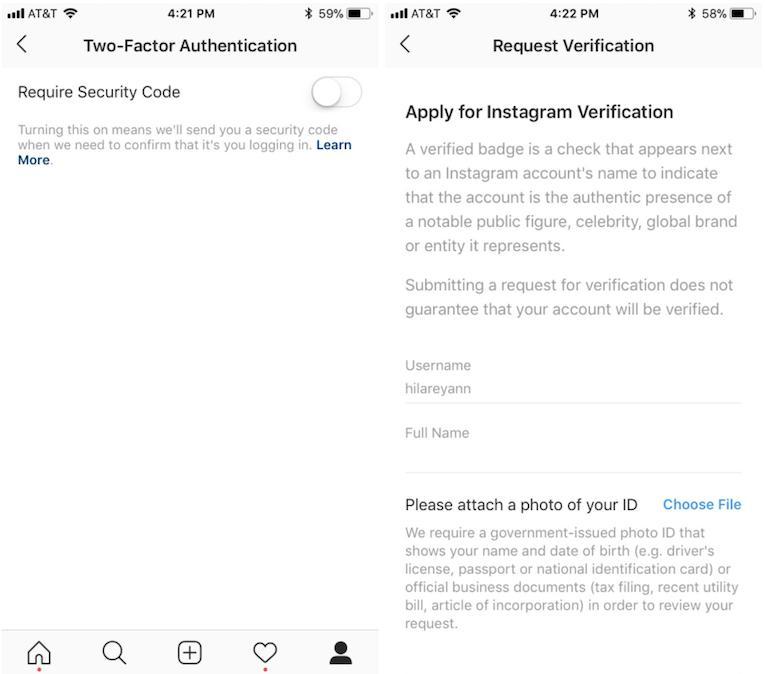
Swirled/Hilarey Wojtowicz
Two-Factor Authentication
In the near future, Instagram users will be able to use third-party authenticator apps when logging in to the social media platform. This two-factor authentication process ensures that users are secure when logging in, and it can help prevent unauthorized users from trying to log in to an Instagram account.
To connect a third-party authenticator app, go to the menu on your profile page and click “Settings.” Then choose “Two-Factor Authentication” and Instagram will automatically send a code to the authentication app you already have installed on your phone. If you don’t have one installed, Instagram will send you to the App Store or Google Play Store to download an authenticator app of your choice. Once you have the code, enter it on your Instagram app and your two-factor authentication will be turned on.
Editor’s Note: I logged into my personal Instagram account and found the two-factor authentication feature available right now, so check your account to see if you already have access.
Users can access the new verification form today, but the “About This Account” and “Two-Factor Authentication” features will roll out in the coming weeks. Regardless of the wait, we’re just as pumped for these new safety features as Krieger and the rest of the Instagram community.
“We’ve been focused on the safety of our platform since the very beginning, and today’s updates build upon our existing tools, such as our spam and abusive content filters and the ability to report or block accounts,” Krieger wrote at the end of the blog post. “We know we have more work to do to keep bad actors off Instagram, and we are committed to continuing to build more tools to do just that.”
RELATED
Thank The Social Media Gods — You Can Now Mute People On Instagram
You Can Now Make Dinner Reservations Through Instagram