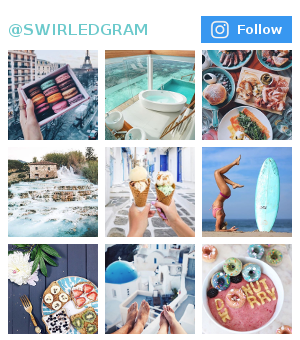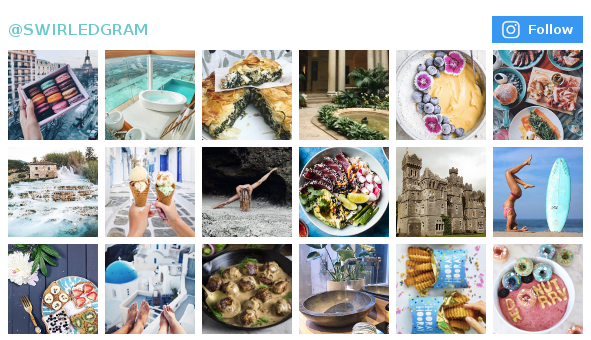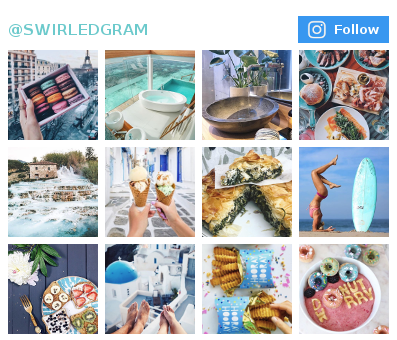Thank The Social Media Gods — You Can Now Mute People On Instagram
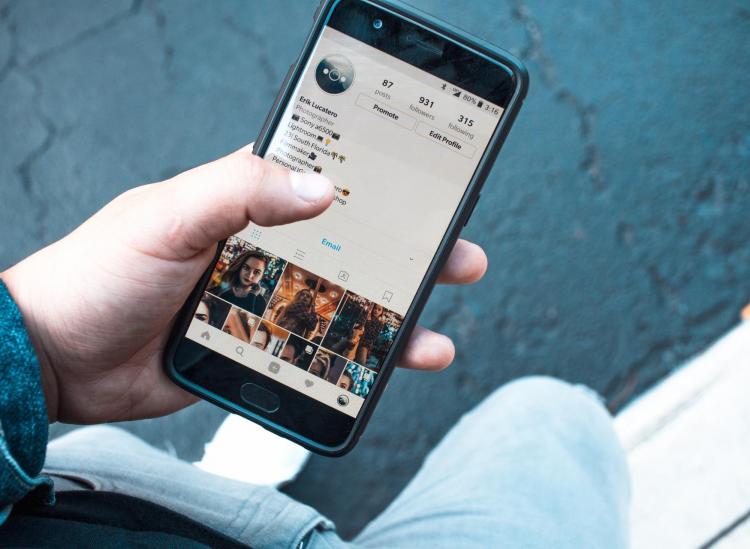
Unsplash/Erik Lucatero
Instagram just added a mute button and the world as we know it will never be the same.
That friend from high school you can’t unfollow because you used to be best friends but now all she does is post photos of her baby? Gone. Your aunt who exclusively posts memes from 2016? Invisible. That coworker you kinda have to follow because of unspoken social norms but takes pictures of every latte she’s ever ordered? Buh-bye.
In the old world, you could mute people’s Instagram stories but you couldn’t hide their actual posts. Now, you can do it all — without the awkward unfollowing drama. No one can see if you hid them from your feed. It’s just like unfollowing someone in your Facebook newsfeed. You’re still technically friends, but you’re spared the nonsense that some people feel the need to share on social media.
Here’s how to get this sweet relief in your life.
- Tap the three horizontal dots next to someone’s name on Instagram.
- Select “Mute.”
- Choose whether you want to mute the user’s posts or story or both.
- Enjoy the silence.
Honestly, bless you, Instagram. It’s been a minute since we’ve been so thrilled with an update from you. And hey, while you’re at the happy-making changes to the app, how about you bring back the chronological feed? That’d been Insta-paradise.
RELATED
If You Need Legit Happy Life Tips, This Illustrator’s Instagram Has You Covered
Here’s Your Guide To Instagramming Food Like A Pro
13 Instagram Accounts That Will Help You Get Your Shit Together