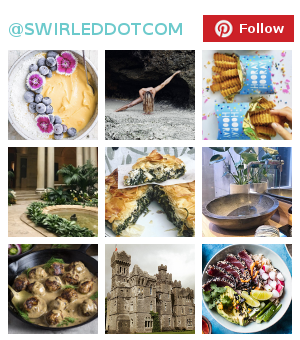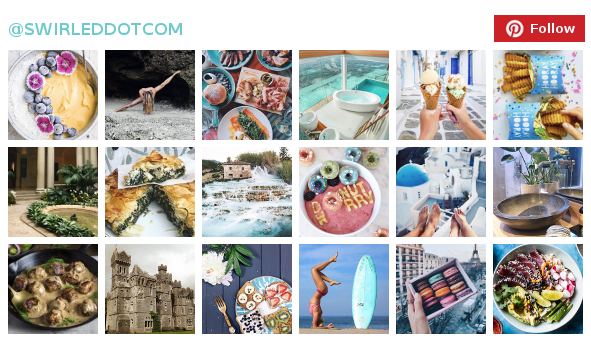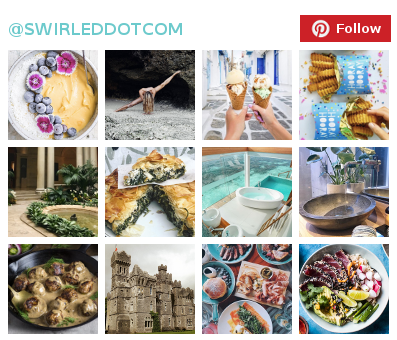How To Buy And Sell Stuff On eBay Like A Boss

Pexels/Ree
Since the ’90s, eBay has been the OG of online resale. However, with Amazon basically ruling the world of online shopping these days, it’s been playing second string. The thing is, though, it’s still a great platform for buying and selling items that are both new and used. It’ll not only help you save money on some big-ticket items, but also help you clean out your closet and make some money in the process.
If you’ve been meaning to explore the platform, it’s time to finally download the eBay app and explore how it can help you buy and sell things like a boss.
Buying On eBay
Buying on eBay is pretty straightforward. The platform has definitely improved its user experience over the years and it very much resembles what we’d imagine Google and Amazon’s child would look like.
You can start shopping by category or use the search bar. If you’ve got a specific item in mind, type it in and eBay will generate a drop-down menu with a few options to help you pinpoint your search.

Swirled/Hilarey Wojtowicz
Pro Tip: Use the “Advanced” search option to the right of the blue search button on the homepage to really get granular. This option is great if you’re looking for a collectible item, specific brand, want to choose your buying experience (auction or not), price point, condition, shipping, location, seller and more.
Once you’re on a search results page for your item, you can refine the results to really hone in on the type of item you’re looking to buy. Once you find an item you’re interested in and click to its page, you’ll see that you can either buy the item now or make an offer. Many sellers may list a price for the item and then ask for the best offer, though much of what you’ll find on eBay is still marked down. Some items may even be up to 80 percent off the full price value!
Shipping will differ for every seller, so consider that when deciding whether the price is right or not. eBay offers a variety of payment options, too, including a payment plan through the PayPal Credit Card.
Note: Not all sellers accept returns. This information is listed directly below the payment info on the item’s page. If you’re not 100 percent positive you want the item, consider searching for items that are sold from other sellers that accept returns.
One of the best ways to know you’re safe when shopping on eBay is its money back guarantee. If you purchase an item and it doesn’t arrive, you’ll receive a refund. You can also track your package.
If you’re still not sure whether buying on eBay is right for you, consider these fun facts and interesting details.
- According to eBay, every five seconds a smartphone is purchased on the platform in the U.S.
- Also according to eBay, there are about 1.1 billion live listings on the platform.
- eBay Authenticate is a global program to help buyers feel confident that the high-end item they’re purchasing is the real deal.
- eBay now sells vehicles and auto parts in its Motors section.
- eBay owns ticket resale website StubHub.
- You can shop on eBay handsfree with any Google device (like an at-home smart speaker). Just say ‘Hey Google, let me talk to eBay.”
- eBay’s Daily Deals section offers discounted items every day — some at more than 75 percent off.
Selling On eBay
Now that you’ve been able to save a pretty penny on eBay, it’s time to consider whether you’ll want to make a little extra cash on the side, too. As a seller on the platform, you can sell new and used items that you no longer want. With 160 million people using eBay worldwide, there has to be someone who wants to buy your item, right?
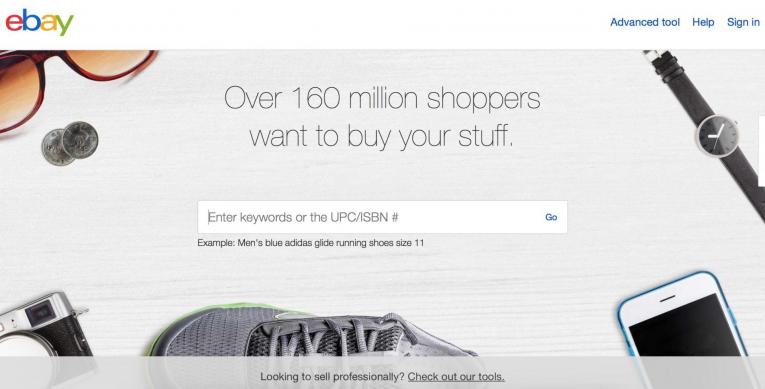
Swirled/Hilarey Wojtowicz
Whether you’re looking to start a side hustle business selling homemade items or just want to get rid of a few purses, eBay can help you do both. To become a seller on eBay, go to the homepage and look for the little “sell” link in the top right-hand corner. Make an eBay account and follow the prompts to list an item. Payments are handled through PayPal on eBay, so you’ll need an account there, too.
It costs $0 to list up to 50 items per month. The only thing you’ll need to pay to be a seller is a 10 percent final value fee when your item sells. This fee covers your seller protection and customer support, as well as shipping labels you can print at home with discounted postage for sending your items.
Pro Tip: You can upload up to 12 photos for every item you list. The more photos you upload, the more likely your item is to sell. Photos help the buyer see the item, so make sure they’re high-quality, too. The little bit of time you put into your listings could result in a larger payoff.
eBay makes selling even easier with a few added details and helpful features:
- List faster with the “Sell like this one” feature. It allows you to type in the name and style of your item and find ones that look similar, if not identical. You can click “sell like this one” and eBay will preload the listing for you with all of the same info from that other item so that all you have to do is tweak it.
- Learn to sell in smart ways with eBay Seller Hub. The dashboard allows you to track sales, trends, top performing items you’ve sold and more. This is great for users who sell lots of items on eBay, and it’s free for anyone in the U.S.
- Sell more faster with a Store. Subscribing to an eBay store will cost you, but if you’re selling a lot of items — like hundreds — per month, then this is the way to go. You’ll have access to premium categories and promoted listings through eBay so that your items get in front of more buyers’ eyes. Also, it doesn’t automatically make you a business, so it’s great for anyone looking to run a side hustle.
Other Tips And Tricks

Unsplash/Simon Hattinga Verschure
If you think you’ll be a frequent buyer on eBay now that you know you can save over 50 percent on like-new items, then it might be worth signing up for the eBay Extras MasterCard Credit Card. If you have a PayPal account, you’re eligible to sign up and earn three points per dollar spent gas and restaurant purchases, two points per dollar spent on eBay and PayPal purchases, and one point per dollar on all other MasterCard purchases. You can redeem your points for gift cards, cash back, merchandise and travel. Plus, there’s no annual fee.
If you’re looking to be a really savvy seller, then consider watching eBay’s webinars. You’ll learn about optimizing listings, pricing, guaranteed delivery and more. All webinars are recorded, too, so you can go back and watch several from the past year. If listening is more your style, check out the eBay podcast. For even more help with sales, check out eBay’s community of sellers. You’ll find platform updates and announcements, answers to FAQs and more. You might even make a friend or two!
eBay is a great option for anyone looking to save money or sell items to make some extra cash. If you haven’t given the platform a chance yet, consider trying it. You might just find the perfect budget-friendly gift for your SO or the new owner of your ugly Christmas sweater from last year’s party.
Have you tried eBay for buying and selling items? Let us know if you have any tips and tricks to share in our LinkedIn Group!
RELATED
5 Of The Best Ways To Sell Clothes Online That Aren’t eBay
11 Genius IKEA Shopping Hacks You’ve Needed All Your Life
This App Earns You Cash Back Basically Everywhere You Spend Money