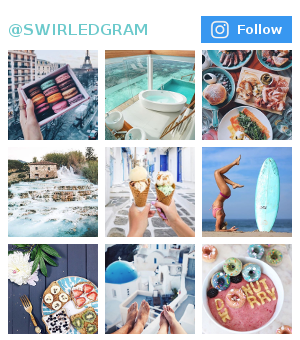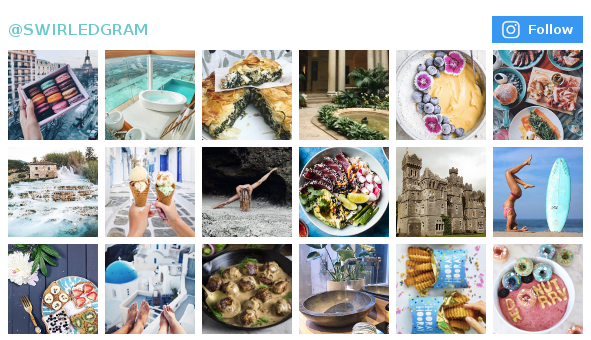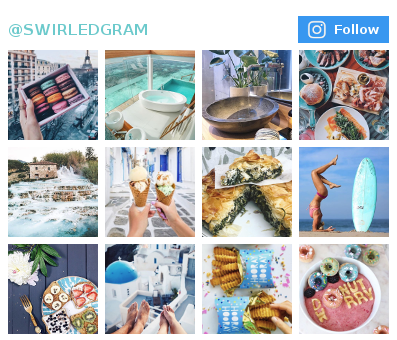Almost Half Of All Cell Phone Calls Will Be Scams By 2019

Unsplash/Ehimetalor Unuabona
Lately scammers have been calling me more than my own family calls me. I get daily phone calls claiming to offer me a lottery prize, calls threatening to start legal action, calls that suspiciously look like my own number, calls designed to make me panic and call back immediately.
And I am not the only one. According to First Orion, a phone company that analyzed over 50 billion calls made to these customers over the past year, nearly half of all mobile phone calls are expected to be fraudulent in 2019.
“Year after year, the scam-call epidemic bombards consumers at record-breaking levels, surpassing the previous year, and scammers increasingly invade our privacy at new extremes,” Charles Morgan, the chief executive and head data scientist of First Orion, said in a statement.
Our phones hold access to our lives, and more importantly to a scammer, our money and private information. Here are steps you can take to stop spam callers from fooling you into giving away information about yourself:
Register your number with the government.

Unsplash/Chad Madden
To stop unwanted sales calls from telemarketers if you are in the U.S., you can sign up your phone number in the National Do Not Call Registry. The U.S. Federal Trade Commission says that sales calls are likely to stop a month after you register, but unfortunately, this action will not block all unwanted calls.
You still may get political, charitable, debt collection, informational, and telephone survey calls. If you are still getting illegal robocalls, however, you can file a complaint with the FTC at this number: 1-888-382-1222.
Enlist your phone carrier for help.
All four major phone carriers in the United States —Verizon, AT&T, T-Mobile, and Sprint— have a service to help customers filter out spam calls, so that you can recognize suspected spam before answering an unknown call.
If you want the nuclear option, you can use your phone to block all numbers not in your contacts. Android and iPhone both offer a Do Not Disturb feature that can block calls not in your address book. You may miss out on important calls from people you actually want to talk with, but these are the tradeoffs one must consider in the fight against mass robocalls.
Raise your awareness of suspicious callers.

Unsplash/Sunrise
If someone is telling you that they are the IRS and you need to give up your social security number now-now-now, take a step back to consider the logic within what is being asked of you. Do not give up sensitive information like your credit card number over the phone. If someone is claiming to be from the Social Security Adminstration, you can call 1-800-772-1213 to verify the reason for the contact; that way, you can make sure that someone is not impersonating an employee. Remember that you can checkif you actually owe money to the IRS on their website IRS.gov.
Similar to job scammers, phone scammers prey on your panic — they want you to act quickly and not think things through.
Although you may be tempted to answer the call or call back to clarify a demand, do not engage. Your best bet is not answering the call at all if you suspect fraud. Don’t press buttons or try to talk to a live person. You do not want to confirm that your phone number is in service and available to accessed. The scammers will keep calling back if they realize there is a chance of contacting you.
If you are having trouble discerning real from fake, check the voicemail. According to the Telephone Consumer Protection Act, legal robocalls must provide a toll-free number at the beginning of the message if they leave a voicemail, so that you can opt out.
Unfortunately, there is not one-stop option to block scam callers other than the nuclear option of blocking all callers not in an address book. Until then, consumers will need to watch out for who is on the other line.
This article originally appeared on Ladders written by Monica Torres.
RELATED
Why You Should Never Leave Your Phone Plugged In When It’s At 100 Percent
7 Awesome iPhone Tools You Wish You Knew About Sooner
New Instagram Safety Features Aim To Help Users Stay Secure