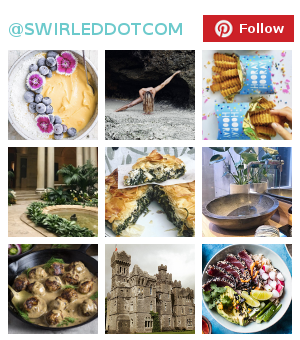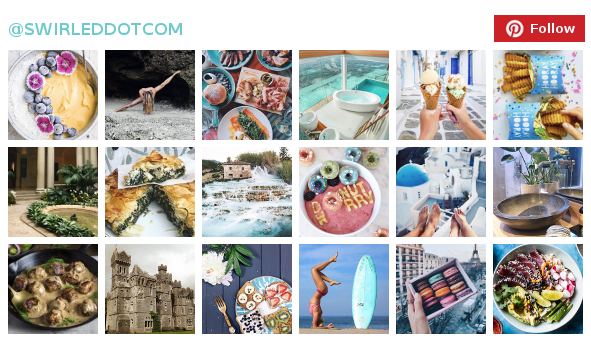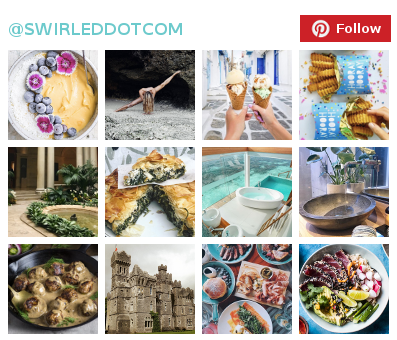5 Genius Slack Apps You Never Knew You Needed

Unsplash/Brooke Cagle
If you use Slack (a popular professional messaging system) for work, you may be familiar with how it works. The tool makes it possible to create specific discussion “channels,” chat with another team member directly or make a fun group chat with several of your bestie coworkers. But you probably didn’t know that Slack also hosts a ton of awesome apps that could make your workday that much more productive.
These five apps not only make using Slack more efficient, but also connect with all of the other parts of your work, too. Basically, they’re here to help you kill it at your job. We don’t know how we lived without these apps, but we’re never going back.
1. Arc
If you or another team member use Google Analytics to measure your company’s success, you can have reports sent directly to your personal or shared Slack channels. How, you ask? Arc, an easy-to-download Slack app that connects to your Google Analytics account, will provide you with instant reports so that you won’t have to leave your chat to find what you’re looking for. Typing /arc will prompt the app to ask what type of data you’re looking for and share it accordingly.
2. DiggBot
Depending on your industry (and your personal interests), you might start your day by scouring the news. DiggBot aggregates content from 10 million web feeds and more than 200 million tweets, then the app’s human editors pick from the best and put them into personalized algorithms for you. When you connect it to Slack, you can search certain keywords (or more broadly) by typing /digg.

Unsplash/Kaitlyn Baker
3. Meekan
You likely have a separate scheduling system you use for when you need to meet with colleagues, but what if you could set up meeting times within slack? Meekan takes care of that. When you add the app to Slack, not only can you schedule a time to chat with a teammate, but the app also syncs with everyone’s calendars and shows you times that certain people have available for meetings. Cool, right?! Type /meekan to begin your scheduling.
4. Monkey Test It
No matter what industry you’re in, your company probably has a website or product shown on a website. To ensure that your web product is as solid as possible, add Monkey Test It to your slack account. When you type /monkeytest and then the URL of a website, the app will search and pick it apart to find errors like broken links, JavaScript issues and even missing photos.
5. Hour Stack
Need some organization in your life? Hour Stack helps you track your time on certain tasks and helps you plan out your day based on what tasks you have and how you’d like to achieve them. Type /hourstackstart or /hourstop with the name of the task you’re completing, and it will track how much time you spent on that. Even more so, the app will give you a visual representation of how you’re currently spending your time so you can be more efficient in the future.
RELATED
5 Cool Side Hustle Apps That Could Make You Some Extra Cash
4 Free Productivity Apps That Will Help You Get Your Life Together
5 Financial Planning Apps That Will Help You Save Money