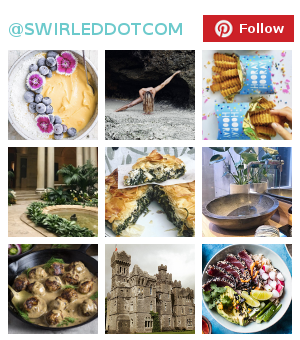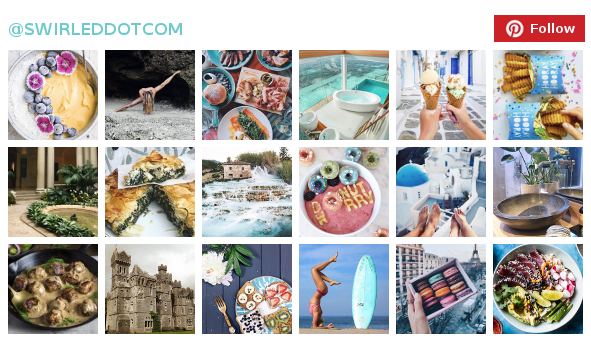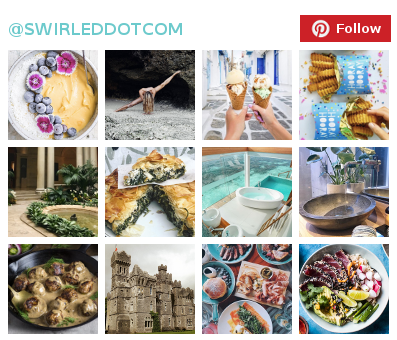Here Are The Best Money-Saving Chrome Extensions

Pixabay
Our favorite thing — next to piles of chocolate bars and chicken nuggets, obviously — is saving money when we’re not even trying. What better way to do just that than with a few extensions to your Google Chrome browser? In one click, you’ll be all set to save some extra cash. Here are the best money-saving Chrome extensions.
1. RetailMeNot Genie
Stop searching for coupon codes and enjoy automatic discounts with RetailMeNot Genie. The Chrome extension applies savings right to your purchases so you never miss a deal. You’ll not only save money, but you’ll get cash back offers, too, so you end up money back in your pocket with every purchase. Genie is free and it works at some of our fave stores, like Amazon and Ulta.
2. Invisible Hand
Shopping for vacations and car rentals, in addition to your average products? Invisible Hand is your go-to extension. The button takes note of a flight, hotel room or car rental and notifies you when it detects a better deal than the one you’re finding on a specific site. Invisible Hand does the same thing for that lamp you’ve been eyeing on Amazon that’s cheaper on another site. Consider the extension your helpful friend that only comes around when it can find you better deals than the website you’re on. That’s a friend we’d like to have in our lives, that’s for sure.
3. Honey
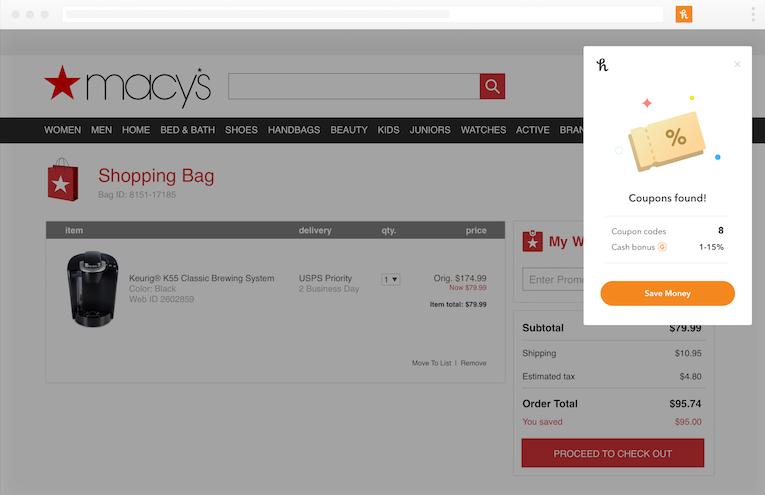
honey
If you haven’t heard of honey, honey, you’re missing out. Online shopping just got more exciting — the extension automatically applies any applicable discounts to your checkout on a range of sites. Instead of looking for the coupons yourself, Honey will notify you of any relevant money-saving codes before you pay for your order. Say hello to cheaper Amazon orders!
4. The RebatesMe Cash Back Button
If you’re all about that cash back, then RebatesMe is the extension for you. It’ll find you the code for the highest rate of cash back out there on the internet for all of your online purchases. Along with cash back, RebatesMe also finds coupons and discount codes for even more savings. With deals at over 2,500 stores, you’re sure to save at least a few bucks every time you shop.
5. Cashback Comparison
Instead of manually comparing every money-saving Chrome extension you have installed to find the best deal, use the Cashback Comparison plug-in instead. Once installed, just click on the icon for Cashback Comparison and you’ll receive a list of cash back offers. Once you find the one that you want to use, just select it from the list and it’ll be applied to your account. Good at over 10,000 online stores, don’t shop before comparing in order to save the most dough.
6. BeFrugal
Automatically apply the best cash back and discount coupons to your online purchases with BeFrugal. Unlike some of the other cash back Chrome extensions on this list, BeFrugal doesn’t compare the cash back that applies to the store where you’re shopping, it compares it to other stores where you could buy the same product and receive more cash back. Not only will you be frugal with this plug-in, but you’ll also be shopping strategically.
7. Ebates Cash Back Button

Ebates
Ebates has its own cash back button that applies coupons to a range of websites at checkout. What makes it unique, though, is its service to current Ebates customers. If you use the website to find good deals, the extension connects to your account and finds coupons without forcing you to go to the Ebates website. That’s a win-win for Ebates customers and non-Ebates customers alike.
8. ShopBuddy
While shopping for items across the internet, ShopBuddy will give you insight into what sorts of cash back you could receive at each store, before you even enter the site. If you go directly to a store’s website though, ShopBuddy will also alert you to the best coupons and cash back offers available so you can apply them to your purchases instantly.
9. Gumdrop by Goodshop
If you like donating money as much as you like saving it, Goodshop’s “Gumdrop” extension is the perfect option. Goodshop, which is a coupon website, also offers an extension, which not only finds you discounts across the web and applies them at checkout, but it allocates a separate amount from your purchase to be donated to the charity or school of your choice.
10. Acorns Found Money
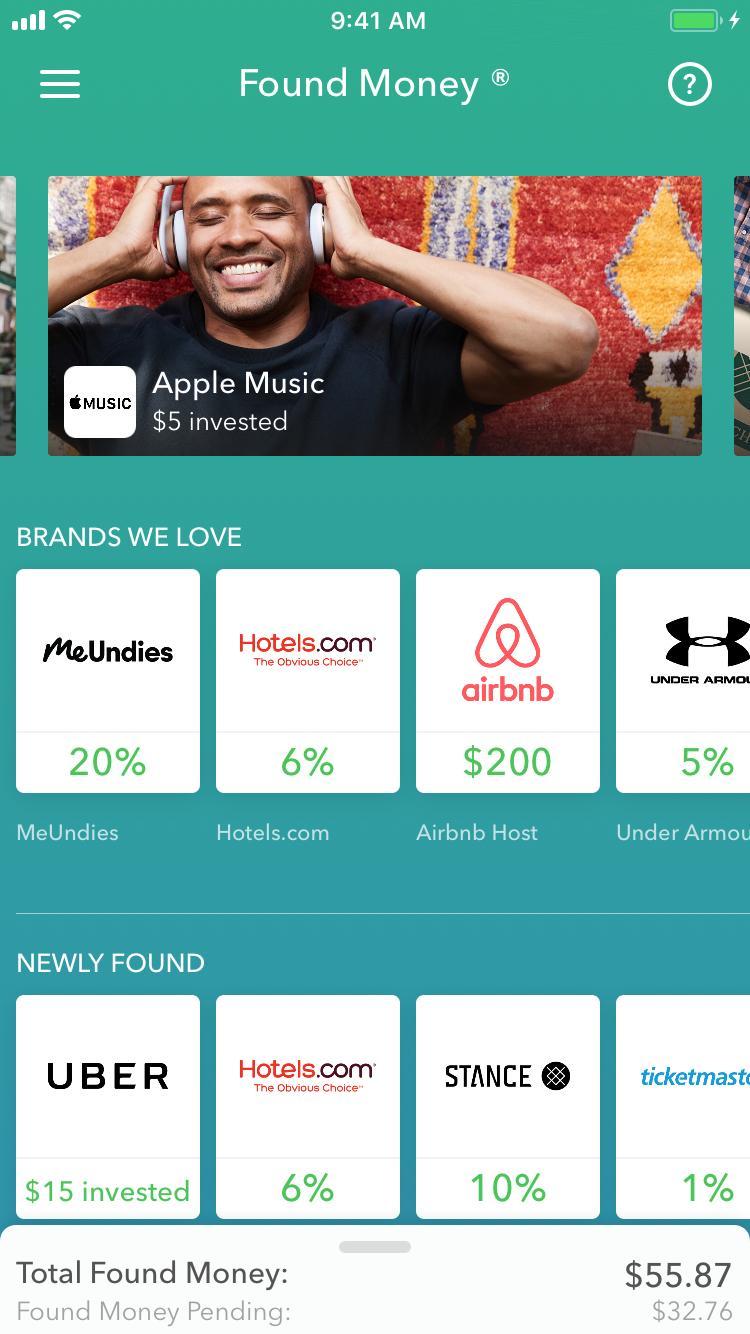
Acorns
Acorns is the app that helps you invest your spare change, but it also offers a feature known as Found Money. Through this Chrome extension, or within the app, you can shop at stores that participate in the Acorns Found Money program and earn money toward your investment account. Shop at 250 or more brands, activate the Found Money offer at each one and receive a percentage of what you spent transferred directly to your Acorns account. All aspects are free, including the Acorns account. This is the easiest way to not only save money, but also invest in your future while shopping online.
11. Cently
Formerly known as Coupons at Checkout, Cently is the Chrome extension that will test coupon codes for you and apply the best ones. Checking out online is easy with Cently because you’ll save money every time. It works on top of the other extensions, too, so you’ll be able to have a true army of money-saving plug-ins ready for all of your purchases.
12. Piggy
Piggy will help you save at over 5,000 stores online by applying coupons, discount codes and cash back offers automatically. Piggy even works with travel websites to help you save on your hotel stays. Enjoy saving money at stores like Sephora, Macy’s, Ebay and more with Piggy.
13. CouponCabin Sidekick
Like the many others on this list, CouponCabin applies the best cash back, coupon codes and other savings deals to your online purchases. The free extension will also call out the best deals during your online shopping searches so that you can capitalize on the best savings every day.
14. SIFT
Not only does SIFT get you the lowest price and best coupons, it also helps you get cash back — even after you’ve purchased the item. SIFT tracks price drops for up to 90 days after you make a purchase. If you bought an item, and the price went down after you paid for it, SIFT will negotiate the price adjustment and get you money back in your pocket. You don’t have to lift a finger!
Sign up for Savvy Saver by Swirled, our newsletter featuring budget hacks and important (yet fun) financial info. Saving money just makes cents!
RELATED
6 Apps That Can Save Or Make You Money At The Grocery Store
5 Apps That Will Help You Save Money Every Time You Shop
10 Financial Planning Apps That Will Help You Save Money