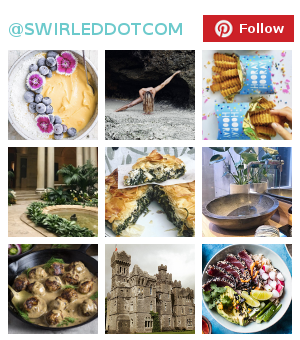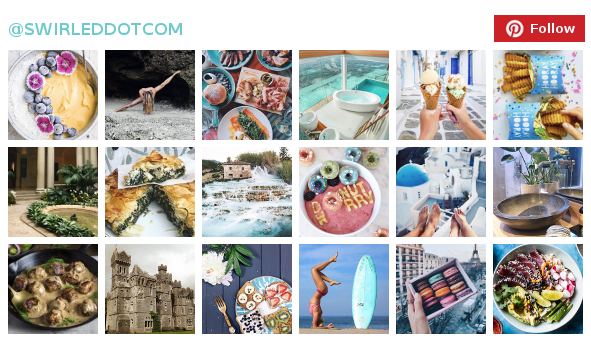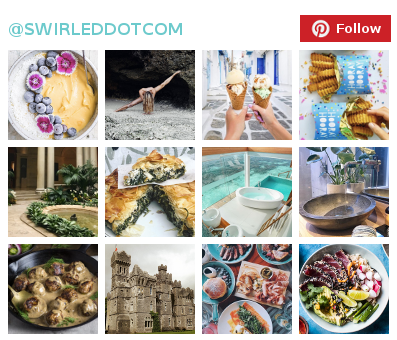How To Know Whether Free WiFi Is Secure While Traveling

Unsplash/Bruno Gomiero
We get it. We’ve all done it. We’ve seen the public WiFi network come up in the queue of available access points to the internet, seized the opportunity to connect — It’s free! It’s easy! It’s a way around buying an international data plan or paying per minute on a hotspot! — and mindlessly gone about our online business while traveling. But sometimes these public WiFi networks leave you vulnerable to hackers who want to steal your information.
Public And Unsecured WiFi
When you’re traveling, sitting in the airport or the Starbucks in the train station, you’re going to come across WiFi options. Now, it’s probably an obvious choice if you’re choosing between Starbucks’ network and a random assortment of letters and numbers. You’re going to go with Starbs. But when a restaurant’s internet isn’t available, you do have to be wary of WiFi networks labeled “Airport WiFi” or “City WiFi.”
The main reason why you wouldn’t want to connect to these networks is because, even if they’re totally legit (for instance, the provided WiFi at an airport), these networks are more susceptible to attack. The encryption on these networks (the intricacies of the technology that keeps your browsing private) is weak and can easily be broken into by a hacker.
There’s also something called a rogue WiFi hotspot. That means someone can hack into your computer, tablet or phone just because you joined a sketchy WiFi network. They can then steal your usernames, passwords and even credit card numbers. Worse, it doesn’t even take an expert hacker to do so. If you were banking on not running into a superspy on the road, you may want to rethink your strategy.
The best way to avoid coming into contact with rogues? Don’t ever try to connect to a WiFi network named something broad like “Free WiFi.” Chances are higher that it’s a trap rather than a benevolent WiFi provider trying to help you out.

Unsplash/Jakob Owens
Techie Tip
There’s one easy way to double check the websites you use while using a public WiFi network. It comes down to the bar where you can see the website URL. You’ll either see “https” or “http.” You want all the sites to be “https” URLs. That means that they have internal security measures protecting your data.
Keep Yourself Safe
You may think, “Oh, I’m just going to hop on Facebook for a second on a less trustworthy network. What’s the worst that can happen?” Well, if you use the same password for all of your accounts, you’re in trouble. Because as soon as a hacker has access to your Facebook, they can then access anything else. Plus, they’ll probably spam something out on your account and that’s hella embarrassing.
If you’re a smart cookie and don’t use the same password for everything (and let’s be clear, everyone should be varying their passwords), you’re still in jeopardy if you’re using your cell phone on an unsecured network. Think of all the data on that bad boy. You probably have your credit card on there; think Seamless, Apple Pay or Venmo. A hacker could getcha there and you wouldn’t know until someone tried to buy a plane ticket to Belize with your money.
A few rules for if you do use public WiFi:
- Never enter personal information while using a public network. This means checking your bank account or entering your social security number for any reason is off limits.
- If you’re working remotely, make sure not to access private company data.
- Use a (Virtual Private Network) VPN. It secures your data no matter which network you connect to.
- Turn off automatic WiFi connection. You don’t want your computer trying to automatically connect to any weird network without you knowing.
RELATED
7 Things You Need To Be A Pro At Working From The Road
4 Tips For Working Remotely From A Different Time Zone
How To Travel On An Entry Level Salary With Limited Vacation Time