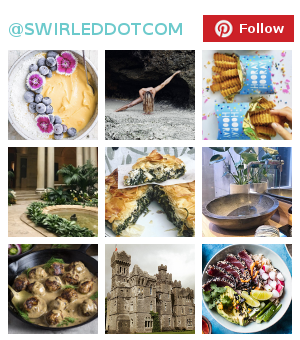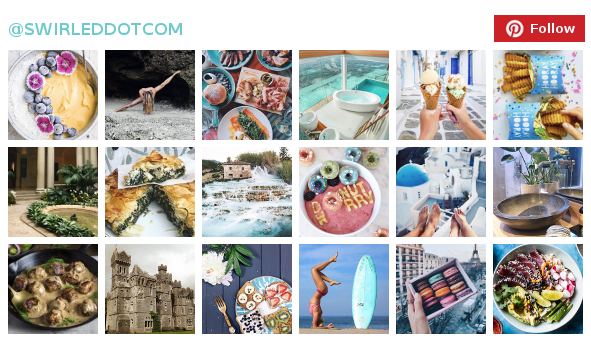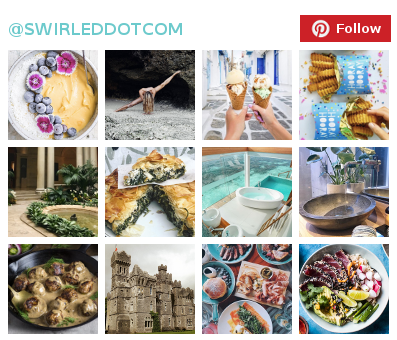4 Tips For Working Remotely From A Different Time Zone

Unsplash/Kinga Cichewicz
We live in a global world. And if you’re lucky enough to be trying out the digital nomad lifestyle and working remotely in different locations, you’re probably going to run into some time zone snags during your travels. Here are four tips to help you cut down on the chaos of working on the other side of the planet from your coworkers.
1. Save the home time zone on your phone.
Whether you’re the only one working from elsewhere or everyone is scattered across the globe, your boss should determine a home time zone. It’s easy to call your headquarter’s time zone home, but make sure everyone’s aware of the choice if you don’t have one headquarters. This will mean that all meetings are scheduled for one time zone and there are no questions about which 2 p.m. you mean.
Once the home time zone is established, save that in your phone in a world clock app. That way, you can pull up the IRL time in the home zone at any minute just to be sure.
2. Share a catchy math equation.
It’ll help you and your coworkers get on the same page if you know the exact time difference between your locations. Let your team know that you’re five hours behind them and they can always subtract five hours from their current time.
Even better, give your coworkers a visual, especially if you don’t have much overlap in waking time. For instance, tell those working in New York City that when they’re eating lunch, you’re eating dinner in Barcelona. Or that lunchtime in NYC is 2 a.m. in Australia. A vivid image of what time looks like for both of you will help demonstrate when you’ll be online.

Unsplash/Christin Hume
3. Put unreachable hours in your calendar.
No matter how contactable you aim to be, you need to sleep. And there should be some hours of the day when you’re off the clock. So to make things easy on your team and keep you from getting phone calls in the too-early morning hours, add an ongoing event in your calendar on work days that signal when you’re offline. This will look different for everyone and every workplace, but you can collaborate with your boss to come up with a balance that works for everyone.
4. Plan a go-to meeting time.
When you sync calendars with your teammates, try to distinguish three weekly times that you know works for everyone to jump on a call (or a Google Hangout or a Skype meeting). That way, when a situation arises that requires all hands on deck, you don’t have to spend hours going back and forth trying to figure out who’s sleeping when.
RELATED
This Is The Best Day Of The Week To Work Remotely
5 Former Career Rules That Millennials Completely Flipped
Research Shows That Almost Half Of 18 To 25-Year-Olds Are Expected To Work On Vacay