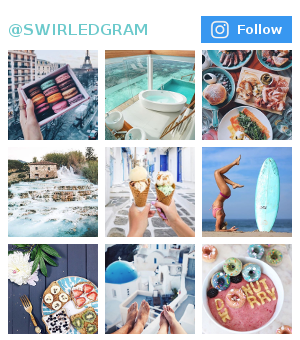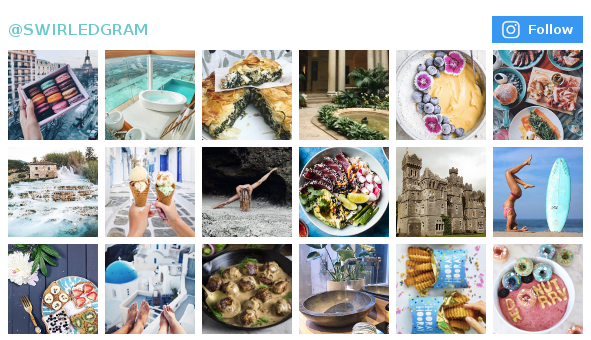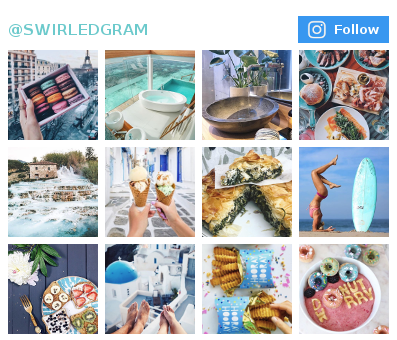This Insanely Smart Email Tool Will Save You From Inbox Overload

Unsplash/Neon Brand
This article goes out to all of you work peeps who have serious anxiety when your inbox blows up or falls into disarray. Anyone else feel like their entire life is a mess if their email is out of control? Well, no matter how wild your inbox gets, we have a solution that will tame any and all virtual clutter. Everyone, it’s time to get acquainted with Boomerang.
Boomerang, which can be added as a plugin to your Gmail account, provides you the opportunity to take control of your inbox in multiple ways.
First, it allows you to schedule emails you want to send for a later date. (Yes, that means you can write an email at 10 p.m. but have it arrive in your coworker’s inbox at 9 a.m. without having to wait and manually send it). Second, the plugin allows you archive important incoming messages until a scheduled time. So if you receive a message but know you can’t pay attention to it until 4 p.m. and want a clear inbox, you can have Boomerang archive your message until 4 p.m., at which time it will pop up in your feed as though it just arrived. And third, Boomerang has a reminder feature that gives you a heads up if you haven’t replied to a certain email — or even if you haven’t received a reply to one you’ve sent.

Unsplash/John Schnobrich
Even better: A new feature of Boomerang, called Inbox Pause, can literally pause all email from showing up in your inbox until your decided time. So if you’re one of those people who hate seeing new emails constantly pop up while you’re focusing on a project, you can use Inbox Pause to help you keep those annoying notifications at bay. But don’t worry — if there are emails you just can’t ignore, you can opt to receive messages from certain email addresses.
Let your email and inbox woes be over forever! Boomerang will not only help you send emails when you want and archive the ones you want to save for later, but also allow you to stay focused by blocking out excess emails until your decided time. We know we’ll never stress over a cluttered inbox again.
RELATED
5 Signs That The Email You Just Got Is A Scam
5 Overrated Email Phrases You’ve Probably Used Before (And What To Say Instead)