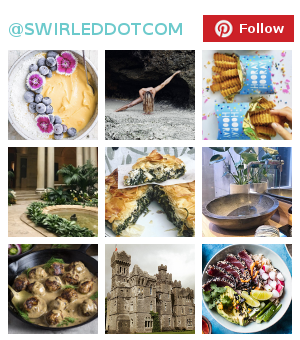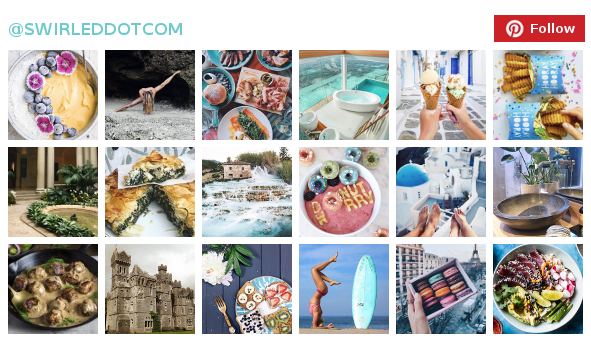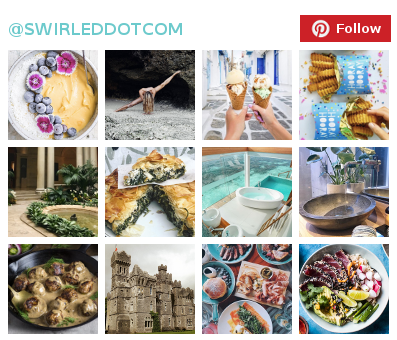Install This Google Chrome Extension And Access All Of Netflix’s Secret Categories

Netflix
Netflix has been holding out on us. Our fave streaming service has hundreds — hundreds — of categories to choose from, and we’re just finding out about them now. If you’ve been in the dark like us, then listen up. There’s a super easy way to gain access to these secret categories, and it’s both legal and free.
Better Browse for Netflix is the Google Chrome extension that you need to install ASAP. It’s supposed to add a second browse menu to your Netflix menu bar where you can see the list of hidden categories. Instead of only seeing the main categories like horror, romance or comedy, you’ll be able to get even more specific with your searches.
It almost sounds too good to be true since we all know how long it takes to scroll through the endless movies and shows offered on Netflix. Sometimes searching for a movie ends up taking longer than watching the actual movie itself. So, I decided to try it out.
I installed the Chrome extension and logged into my Netflix account. Easy enough.
First Finding: You can only utilize the Chrome extension for Netflix if you’re on a computer. So, if you’re someone like me who accesses Netflix through my TV on Roku or another cord-cutter fave, then it’ll be a two-step process to find a show and then watch it.
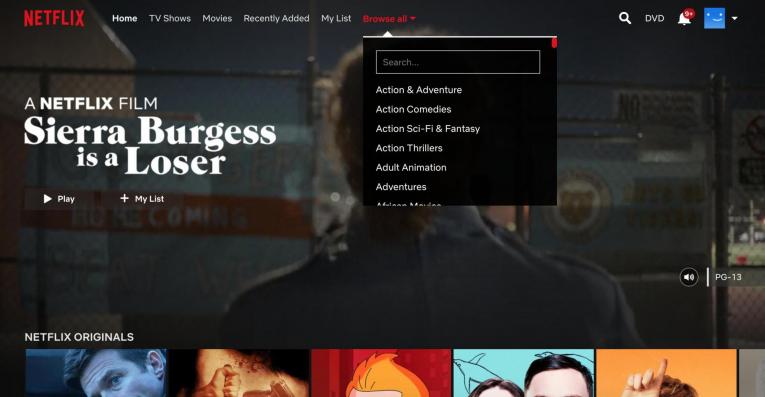
Swirled/Hilarey Wojtowicz
Next, I looked for the browse menu.
Second Finding: The extension description page says that users will get a second “Browse All” menu. However, I didn’t get a “second” browse menu. I just had one “Browse All” drop-down menu that lists hundreds of combos of genres.
Then, I started exploring the secret categories.
Third Finding: From “deep sea horror movies” and “films based on a book” to “martial arts, boxing and wrestling,” it looked like there was a little something for everyone. However, I wish there were even more combos of genres. For instance, instead of just “sports movies,” it would be cool to browse “female protagonist sports movies,” but maybe that’s just me. (Netflix, if you’re reading this, let me know if you want to chat about expanding those genres.)
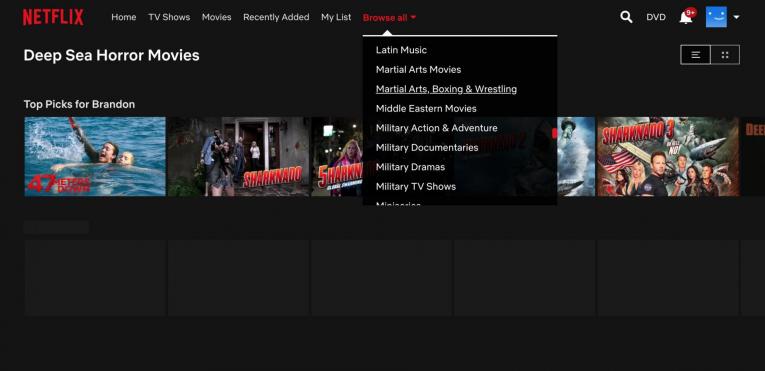
Swirled/Hilarey Wojtowicz
Lastly, beyond access to the secret categories, Better Browse for Netflix says in its description that it can also help you get around the app faster. The extension’s description says you can type “random” into the search bar to choose a random category or “me” to go straight to your own personalized watchlist.
Fourth Finding: This shortcut sort of worked for the “random” category, but I wasn’t served my “top picks” watchlist when I typed in “me.” I may need to keep playing around with the keywords I can search, though, because it seems like those shortcuts alone will save me time and energy navigating through Netflix.
At the end of the day, all we want to do is find our next fave movie or show to watch, and Better Browse for Netflix can help us do that. I was satisfied to find a variety of categories that I never knew existed, and I know that this will help me find a show or movie that much faster in the future.
So for all you rom-com action queens and sci-fi romance thriller fanatics, this extension might just be the life hack you need right now. Know of any other secret extensions for Netflix or one of your other fave apps? Let us know on our Facebook page!
[h/t Lifehacker]
RELATED
These Are The Best Chrome Extensions For Organization
Here Are The Best Money-Saving Chrome Extensions