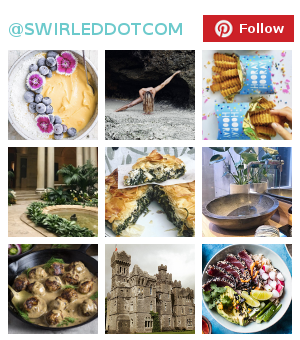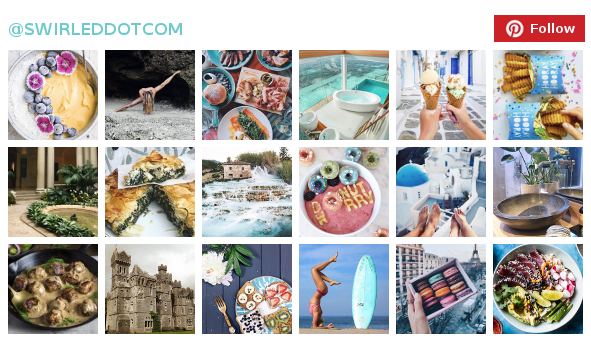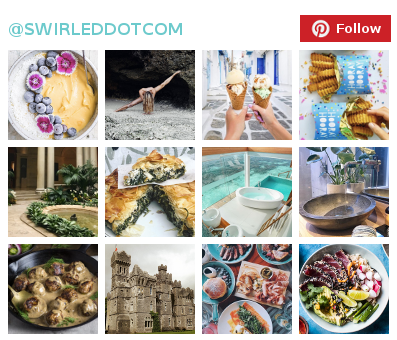These Are The Best Chrome Extensions For Organization

Pexels
Organization nerds, gather. We put together a list of the best Chrome extensions that will help you get your life in shape, and these five stand out as the most helpful. Between saving your pages in a visually appealing way to helping you find that article from six months back, these organization Chrome extensions have you covered.
1. Pocket
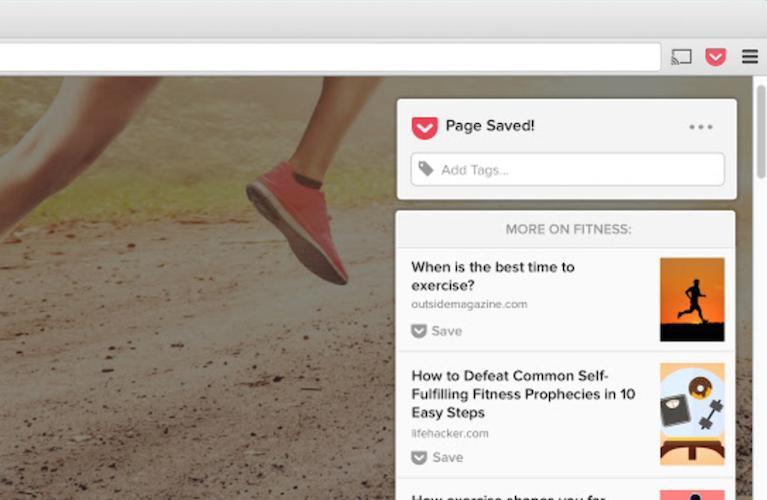
We’ve all been there — you’re at work trying to…well, work, but then you start browsing Buzzfeed and find at least 12 quizzes you have to take. Or maybe you stumbled upon an amazing WaPo profile you don’t have time to read. Well, Pocket is your new best friend. The extension offers a visually appealing way to bookmark your stuff without it getting lost in a list forever. You can make customized, color-coded lists of your saved links, which can definitely help you cut down on those million tabs you have open.
2. Better History
Have you ever wanted to find that one story you read approximately three and a half months ago from that site that started with an R? Better History will help you find even the most obscure searches you’ve made in the entire history of having downloaded the extension. Unlike your default history tool, Better History categorizes your searches by domain, date, time and how often you’ve visited a certain site. So while you look for that story, you can also learn about your search patterns.
3. Any.Do
To-do list makers, where you at?! Any.Do is the ultimate to-do list Chrome extension that syncs with your browser and even pops up on mobile to remind you of anything and everything you want to accomplish in the near and distant future. You can share your lists with one click, drag and drop list items and even add attachments directly from the web seamlessly.
4. Speaking Clock
If you need to stay on task throughout the day, of course you can self-time your to-dos manually by looking at the clock and saying “Yeah, I’ll spend 30 minutes on that.” But Speaking Clock is the extension that takes the guesswork out of the equation and helps you stay focused on your goals by alerting you when to start and stop tasks. You can choose to block half-hour or hour-long time slots for your major responsibilities, and when you’re getting close to the end of a task window, a human-sounding voice will remind you of what’s next.
5. Extensity
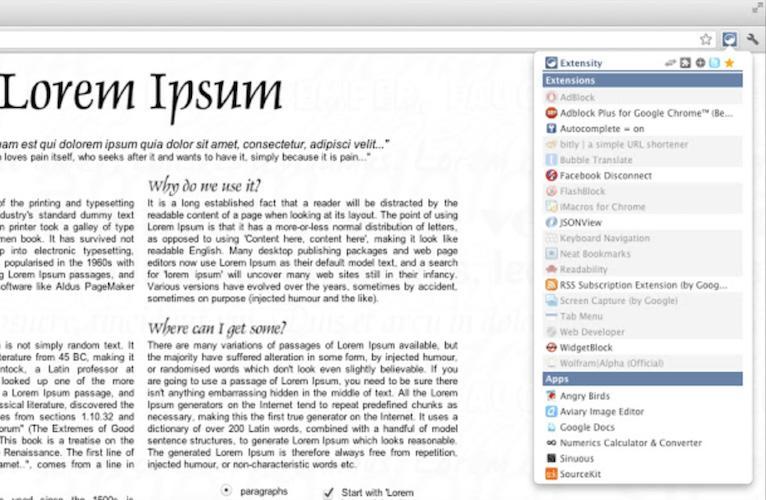
Extensity
This Chrome tool is for the ultimate organization junkie. Extensity is an extension to manage all your other extensions. Yep, it’s basically the mother of all your extensions. You can use the tool to categorize your extensions by topic, and it will remind you to turn off extensions you’re not currently using, since they can slow down your web browser.