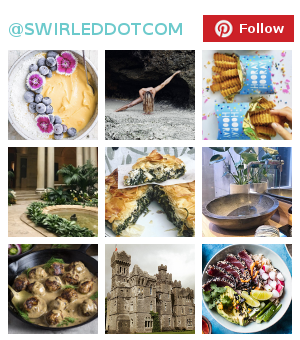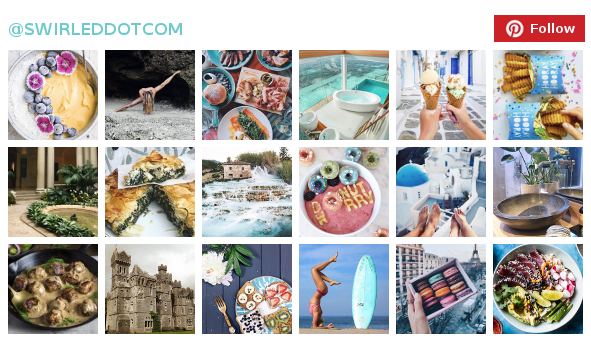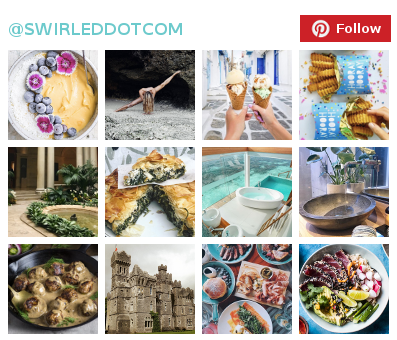This To-Do List App Will Help You Be Super Productive Every Week
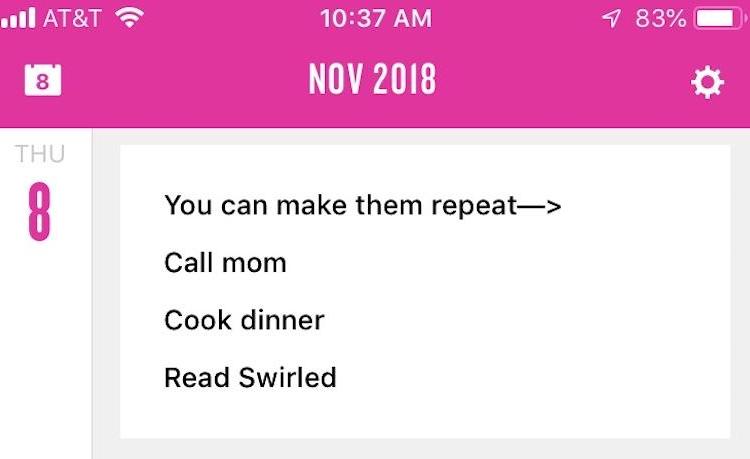
Swirled/Hilarey Wojtowicz
To-do lists are insanely helpful for getting stuff done every day. Whether it’s work-related items like emailing your boss asking for time off next month or essential home tasks like picking up milk, you don’t want to forget to do them. The struggle is that it’s too easy to write your to-do list with a pen and paper and then forget to jot something down. Or maybe you type them in the Notes app on your phone and forget to cross things out when they’re done, so you can’t remember what you actually accomplished the following day.
This is where the TeuxDeux app comes in. Meant for those who need a little help staying organized and on top of their list every day, TeuxDeux makes it easy to really focus on every task you need to accomplish every day and week. Even current users who weren’t to-do list makers are loving it. As much as we enjoy making our own to-do lists in our notebooks every day, we decided to try TeuxDeux for ourselves and see what everyone was raving about. Here’s what we found.
Before you download TeuxDeux, know the basics.
- It’s free for 30 days and available as a mobile app for Apple users only.
- It’s also available via desktop on any web browser.
- After the 30-day-free trial, it costs $2.99 on a month-by-month basis, or $23.99 for one year.
- If you don’t plan to sign up and use it every month after the 30-day-free trial, you can stop using the app and download your to-do lists and data at that time.
- You can customize the TeuxDeux app experience to be any color you want.
TeuxDeux is pretty intuitive and simple.
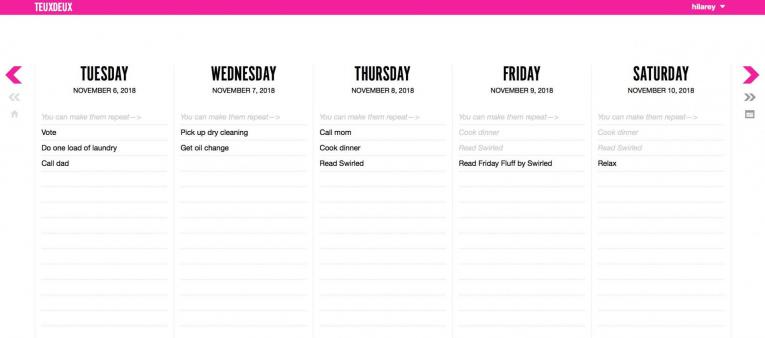
Swirled/Hilarey Wojtowicz
Once you download the app to your phone, or sign up on your computer or tablet, TeuxDeux is pretty easy to navigate. The company, which is based in Brooklyn, New York, works to keep the app simple and sleek with minimal updates. And if you’re someone who hates updating their apps or software, you might appreciate that consistency.
TeuxDeux lets you make a list in two ways. You can assign a list to a day so that it’s timely or make a list that will always be there waiting for you to check it off (bucket list, anyone?). You can even build lists days, weeks or months in advance so that you never forget to do something.
In the app, you’ll see just one day at a time, though you can flip between days and weeks easily via the little calendar button on the top right-hand corner. On the desktop version, you’ll see five days at a time (no weekends — the TeuxDeux team believes those days are meant for relaxing, which we agree with). Beneath the five days of lists on the desktop version, you’ll see five more evergreen lists that can be used for anything.
Perk: You never have to worry about your lists syncing between the app and the desktop version. It does it automatically.
Your to-do list is smarter than ever before.
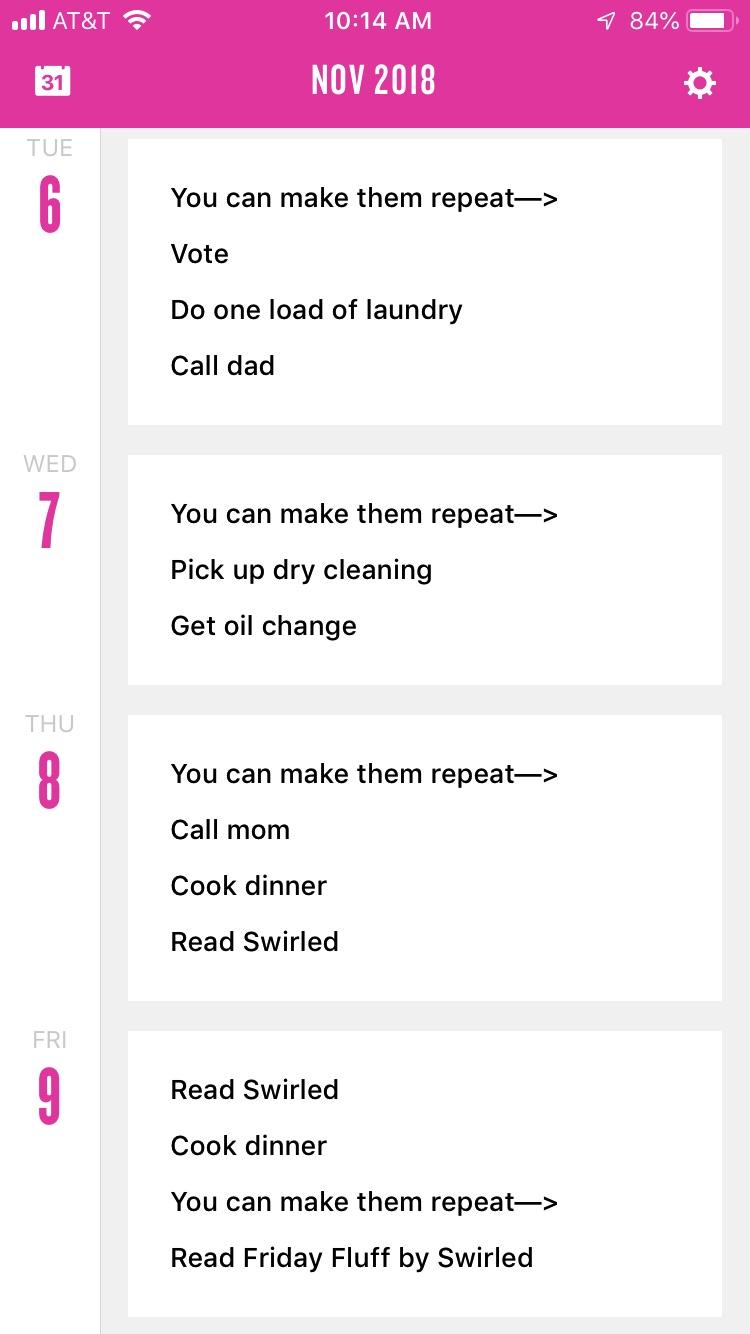
Swirled/Hilarey Wojtowicz
When you’re adding tasks to your to-do list, you can make them recurring by adding in the time frame. For example, if it’s a daily task, write “every day” at the end of the task. For weekly and monthly, do the same — “every week” or “every month.” You can even write “every Thursday.” Repeat tasks show up first in the list.
As you add tasks to the list, they’ll end up in the order that you add them, with the most recent addition at the top. Just click to drag, drop and reorder them. Format tasks by adding one or two asterisks around a word. One will *bold* a word and two will **italicize** it. You can also link to a website in a task by formatting it like this: <https://swirled.com>.
When you’re ready to complete or cross off a task, just swipe right in the mobile app or click on the task in the desktop version. If you want to edit a task, just swipe left. To make it even more fun, there’s a “Flying Cat” feature. Go to your settings, turn on “Flying Cat” and when you cross off all of your tasks on your list, a cute little cartoon cat comes flying off the screen because why not?
Perk: Unfinished to-dos automatically move to the next day so you’ll never forget to do something.
TeuxDeux is on top of your daily tasks.
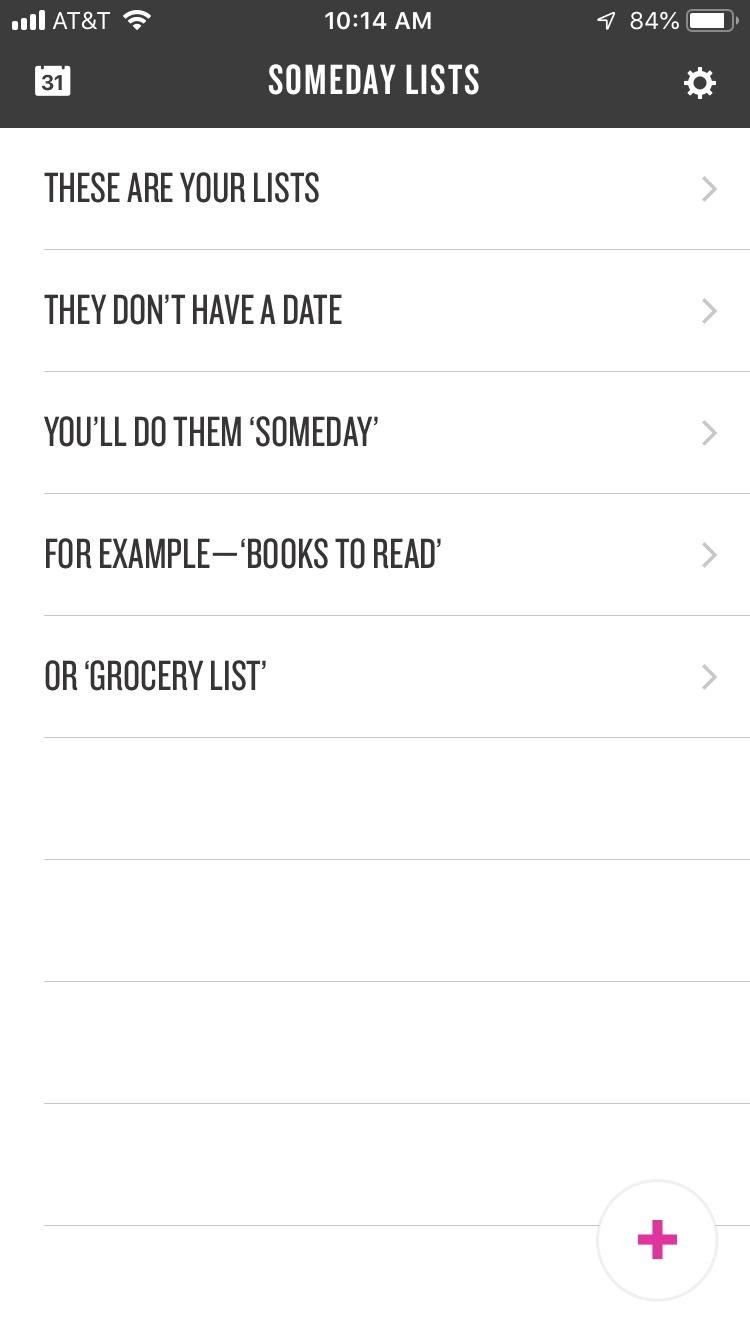
Swirled/Hilarey Wojtowicz
Even if you’re not on top of your daily to-do list, TeuxDeux is. You’ll get a daily email with your to-do list straight to your inbox so you never start the day without knowing what you need to accomplish. If you forgot to add something or have a new task that needs to be on the list for the day, just reply to the email and it’ll be added to your list in TeuxDeux. If you think you’ll miss something by having your to-do list in your email or in the app, you can also print it out and keep it next to you on your desk.
Other perks include seeing an entire summary of all of your to-dos for that day and week in the app, as well as seeing your own personal to-do list stats in your account. For the latter, just go to your account and you’ll see how long you’ve been a member, the most productive day you ever had while using TeuxDeux to get stuff done and more.
If you’re still a fan of the old-fashioned pen and paper to-do list, we don’t blame you. However, if you’re still working that way and aren’t getting everything you need to do done on time, it might be smart to switch things up a bit.
RELATED
This One Rule Could Make Your Meetings Way More Productive
Tailoring Your Daily Schedule To Your Job Description Could Make You More Productive
This Insanely Smart Email Tool Will Save You From Inbox Overload