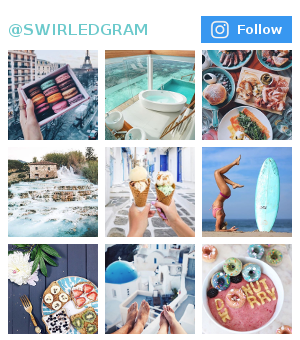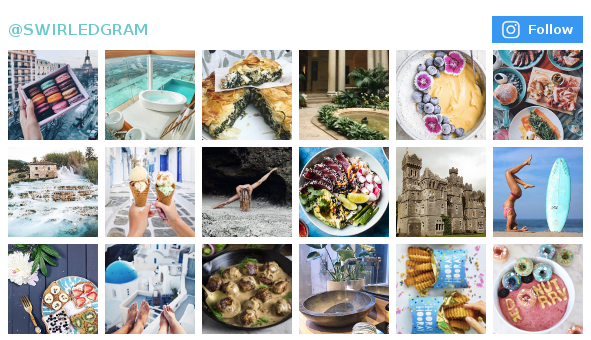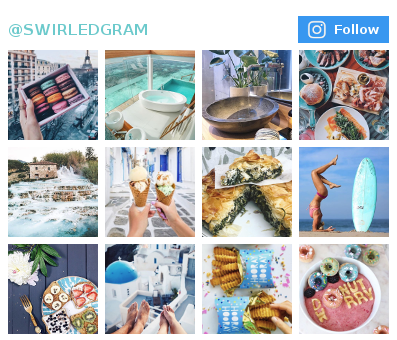A New Tool From LinkedIn And Microsoft Will Practically Write Your Resume For You

Pexels
Unless you’re a career guru, updating your resume is probably not your fave thing to do. Resumes allow English majors to show off their impeccable vocab, but what about the rest of us, who aren’t as word-savvy? There’s now a tool for anyone who wants to make his or her resume that much better, and you can thank LinkedIn and Microsoft for it.
The new Microsoft software feature Resume Assistant suggests work experience descriptions based on LinkedIn profiles that are similar to yours. For example, if you’re applying for a marketing manager role, Resume Assistant will pull from other profiles to select wording for you to implement on your resume.

Pexels
So, how does it work? Open your resume in Microsoft Office 365 and simultaneously enter your job description in the Resume Assistant tool to the right of the document. Then, simply copy and paste description recommendations from the tool to your own profile.
You need Microsoft Office 365 installed to have access to the feature, though you don’t need to be a LinkedIn member to use it.
No matter how masterful you feel with words, we’re sure you could benefit from another look-over with Resume Assistant. Heck, we know we’re interested, and we’re writers! Just sayin’.