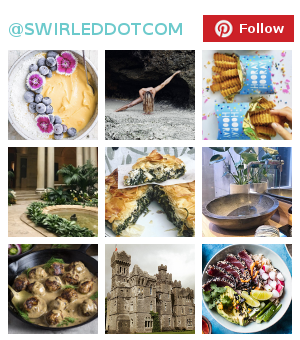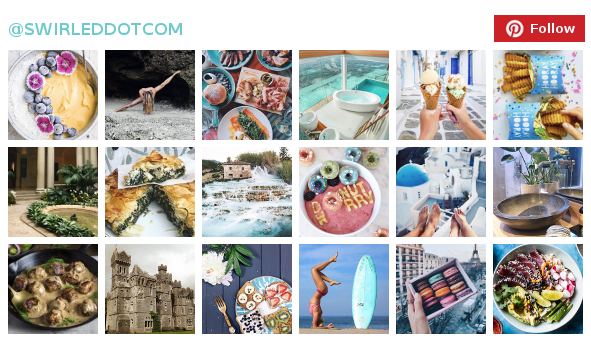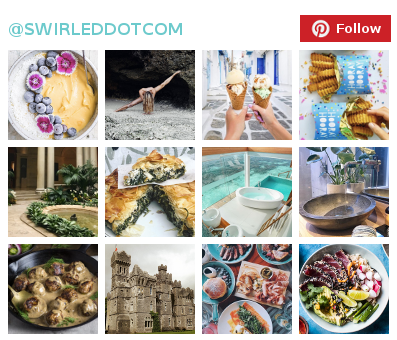This Simple Facebook Hack Will Help You Stop Crying Over Your Ex

Unsplash/Asdrubal luna
We’re not gonna lie — Facebook’s memories feature can be a joy sometimes but downright triggering other times. Who wants to see pictures of your romantic Spring Break vacay with your ex from two years ago? No one. So instead of just looking away, there is something you can do. It’s the hack of all hacks, the tip of all tips — we’re gonna show you how to hide specific memories — and people — from the feature.
When you see the feature, formally called “On This Day,” click on the … bubble, which should lead you to preferences. In your preferences, you can filter specific dates or people out. So yeah, you’ll have to identify exactly who or what it is that you don’t want to see. Ex-boyfriend? Backstabbing former friend? Shady roommate? You can do it all.
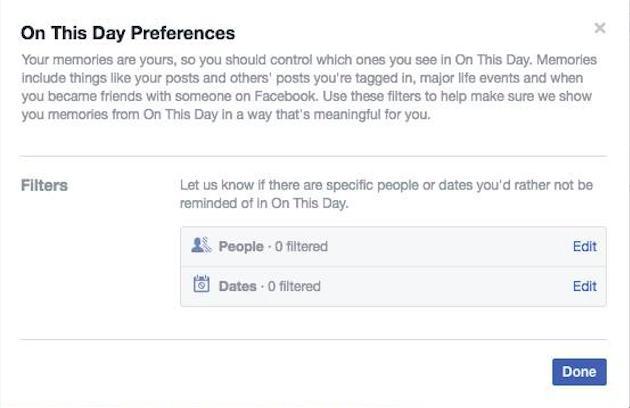
Once you edit your preferences accordingly, close the filters and click “done.” That’s pretty much it.
Unfortunately, this tool isn’t completely foolproof. You’re not likely to remember every single date that may be upsetting to you or people you forgot who actually make you sad and angry. Even worse: If the person you’re hiding from your feed wasn’t tagged in photos, you’ll probably still see them pop up. But at least you know it’s possible to hide memories as you go.
We’re always trying to save our readers from cry fests (unless it’s over a dozen husky puppies — then it’s valid). So if you just can’t with some people, this is the trick for you.